Hy,
please help me sort the report by key. I am creating a new calculated member “Issue Key” ([Issue] .Key).
But when I sort by him he puts the key 999 on top, not 1500. How can I fix this?
Hy,
please help me sort the report by key. I am creating a new calculated member “Issue Key” ([Issue] .Key).
But when I sort by him he puts the key 999 on top, not 1500. How can I fix this?
You can sort in ascending and descending order by clicking the arrows in the column that has the “Issue Key” calculated member until you get the sort that you wish for. Then you can turn off the calculated member and the sort will remain.
Hope this helps!
– Malik Graves-Pryor
Issue key contains the project key and issue number of the project. It is a string and therefore the ordering did not work as expected.
eazyBI by default uses Issue ID for default ordering. It should work correctly for issue dimension as ID’s in Jira are generated according to issue creation.
If there is any other scenario, you would like to get order issues by issue key I would suggest retrieving the numeric part of it and use it for ordering.
Here is a formula example for retrieving the numeric part of issue key:
Cast( Replace(ExtractString([Issue].CurrentHierarchyMember.Key , '-(\d+).*'), "-", "") as Numeric)
You can create a new calculated measure with the formula above. It will order issues based on issue key. In my case, it orders issues by the issue key number, ignoring projects as well:
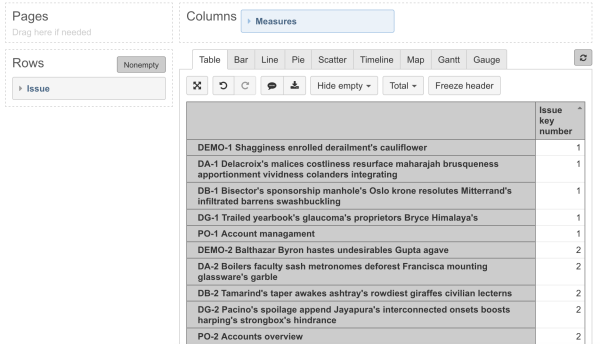
Daina / support@eazybi.com
Thank you for this Diana.