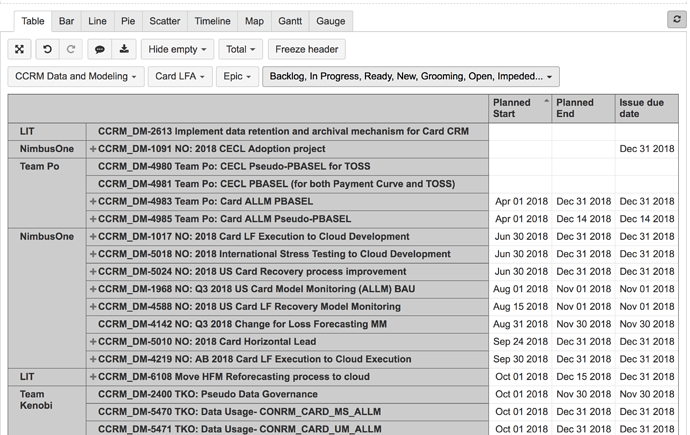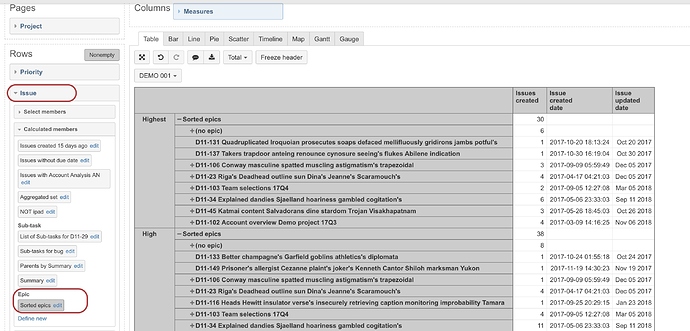I have created a roadmap view using the Bar Chart view in eazyBI. It is built on epics, which are grouped by team. They default to be ordered by rank it looks like, but I would like to group the epics by team, and then sort by planned start date, in order to allow me to show a more cascading, Gantt style view of the roadmap. However, when ordering the column to Ascend Planned Start Date, it reorders all the epics, which reshuffles the Team group by in the rows.
How can I order columns within a section of a row, and still retain the group by view I am after?
Pics below, thanks!
DB
It will only allow me to upload one, but I basically want:
- Team 1: All their epics, ordered by Planned Start
- Team 2: All their epics, ordered by Planned Start
- etc.
Right now, I have something like:
- Epics with no Planned Start
- Epic with 1st Planned Start, for Team 2
- Epic with 2nd Planned Start, for Team 1
- Epic with 3rd Planned Start, for Team 2,
- etc.