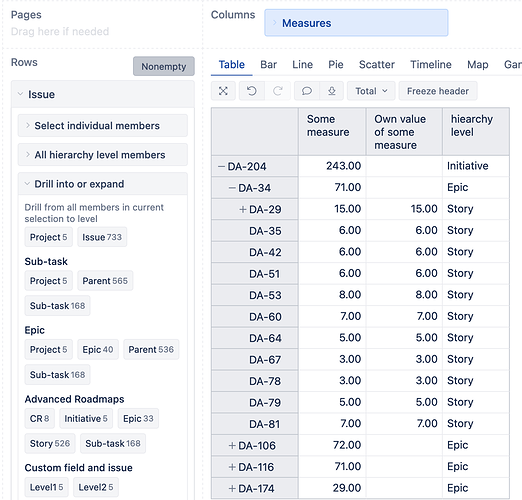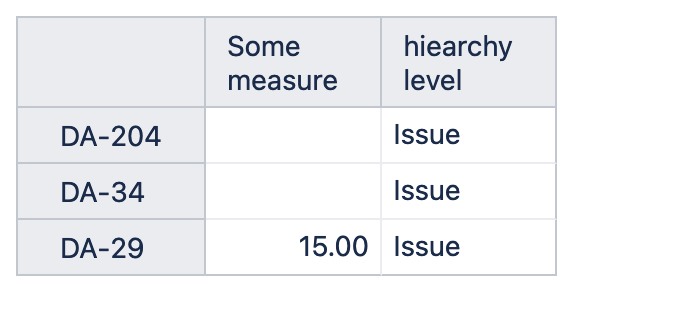Jira Portfolio ‘Live Plans’ exposed a field called ‘Original Story Points’, which we are still using with Advanced Roadmaps as our initial “swag” estimate on the Initiative. This is not the same as the Story Points field. Question: is this field exposed anywhere in the eazyBI tool?
There is a measure in the Advanced Roadmaps section of eazyBI called ‘Original Story Points Created’ but I don’t think this is the same thing since the report values do not match what I’m seeing on those fields. Can you confirm if this is different? I guess what I’m really expecting is a dimension in the Advanced Roadmaps section called "Original Story Points’.
Thanks,
Drew
Hi,
The Original Story Points Created is the measure created from the Original Story points field. It should collect all the values from Jira. Note, however, the following:
- If you use the AR issue hierarchy in the report, the values are aggregated from all the levels. E.g., Epic has the total of its own value and all the stories in the epic.
- If you use the Time dimension in the report, the Original Story points created measure shows the value of issues created in the selected period. That might filter off some values you expected.
Kindly,
Janis, eazyBI support.
Hi Janis,
Thanks for the reply. I’m a bit confused on some details. For example, if we place a swag estimate on the Initiative in this field and then later place a swag estimate on the lower level Epic in this same field, are you saying that eazyBI rolls up these values? That defeats the purpose of how we want to use this.
What we’re trying to do is provide an initial estimate on the Initiative and then an initial estimate on the Epic, so that we can compare those later to the actual story points (separate field) and see how far off +/- our original estimates were from the actuals. This would help use improve our early estimation efforts for planning.
If somehow these values are rolled up in the tool, then we lose sight of what our estimate was on the Initiative, vs our summed (aggregate) estimates on the associated child (parent link) Epics.
See what I mean?
Please let me know your thoughts.
Thanks!
Drew
Hi Drew,
You can create in eazyBI reports in both ways; aggregating the values and without the aggregation. The use of hierarchy, by default, aggregates the measure as the total of all children, but a custom formula can enforce showing its own value as well.
Please, find below an example report showing that. I used “Some measure” with the Advanced Roadmaps hierarchy, giving the total. I created a custom formula to show the own value in the hierarchy:
([Measures].[Some measure],
[Issue].[Issue].GetMemberByKey(
[Issue.Advanced Roadmaps].CurrentHierarchyMember.Key
),
[Issue.Advanced Roadmaps].CurrentHierarchy.DefaultMember)
Note that use of the default Issue hierarchy (Project and Issue levels) should not have this problem:
Kindly,
Janis, eazyBI support
Hi Janis,
I’m sorry but I’m still confused by this. Maybe I was not clear enough in my original post. Please see this Atlassian ticket for reference: [JSWCLOUD-21637] Add Original Story Points field to Advanced Roadmaps new interface - Create and track feature requests for Atlassian products.
There was an actual field called ‘Original story points’ which is not to be confused with the points that are initially created on an issue like a story. Think of this as a completely separate field for a high level estimation on an Initiative. The idea is that with initial planning, you would enter a swag estimate (Original Story Points) and then as you learn more, you may enter estimates at the next level down which is Epic and then finally you would point your stories. In the end, you would want to compare the 3 estimation levels: Original story points on the Initiative, the sum of the underlying points from the linked (parent link) Epics, and then finally a summation of all of the stories under the Epics.
I can’t accomplish this in eazyBI because it wants to aggregate everything instead of allowing me to group the estimates by issue type. Do you see what I mean?
Example:
Initiative is estimated at 300 points (Original Story Points field)
4 linked Epics are later estimated at a total of 400 points (Story Points field on Epics)
50 linked stories are later pointed at a total of 450 points (Story Points field on Story)
Now I can see that my estimation efforts need to be modified, because there is a trend of:
300 points, 400 points and 450 points. So my Initiative estimate was 150 points too low based on the cone of uncertainty and lack of information. I need to be able to track all of this in order to improve on the estimation practices.
I think the eazyBI help is confusing because you guys use the term "Original Story Points’ and you are not talking about an explicit field which Atlassian references, but rather the original story points estimate on a story, correct? This should be clarified, and some explanation on how to achieve what I’m looking for might also be helpful to others.
Thanks!
Drew
Thank you, Drew, for the update.
I will assume that your report should show the trend at the Initiative level so that you will use the Advanced Roadmaps hierarchy of the issue dimension in your report.
The formula provided above gives the estimate of the Initiative:
([Measures].[Original story points created],
[Issue].[Issue].GetMemberByKey(
[Issue.Advanced Roadmaps].CurrentHierarchyMember.Key
),
[Issue.Advanced Roadmaps].CurrentHierarchy.DefaultMember)
The following formula gives the total from the Epic level (assuming that we use Initiative in the report):
Sum(
Descendants(
[Issue.Advanced Roadmaps].CurrentHierarchyMember,[Issue.Advanced Roadmaps].[Epic]
),
([Measures].[Original story points created],
[Issue].[Issue].GetMemberByKey(
[Issue.Advanced Roadmaps].CurrentHierarchyMember.Key
),
[Issue.Advanced Roadmaps].CurrentHierarchy.DefaultMember)
)
The following for the Story level:
Sum(
Descendants(
[Issue.Advanced Roadmaps].CurrentHierarchyMember,[Issue.Advanced Roadmaps].[Story]
),
([Measures].[Original story points created],
[Issue].[Issue].GetMemberByKey(
[Issue.Advanced Roadmaps].CurrentHierarchyMember.Key
),
[Issue.Advanced Roadmaps].CurrentHierarchy.DefaultMember)
)
Kindly,
Janis, eazyBI support