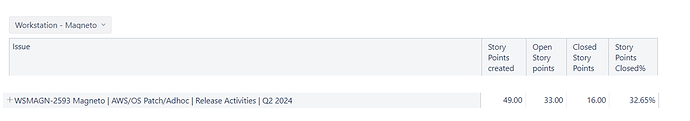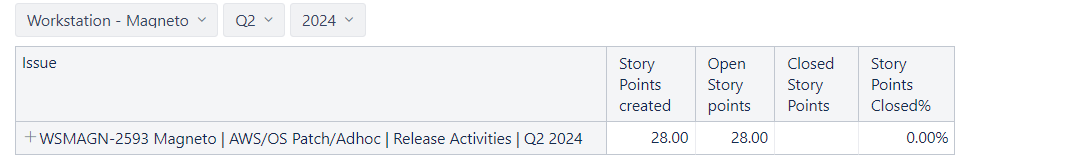Hi,
I have introduced two Custom fields Quarter and Year in Epic type to filter out the Epics marked to each quarter. I’m trying to create a report to give me a view of Epics in a particular quarter/year and then I can monitor metrics like Story Points Created, Closed, Due, % of completion etc.
However, when I introduce the quarter and year into pages for filtering the epics out.It is giving the wrong output. Let me try to illustrate here (I have almost 10 epics tagged to quarter and year):
In the below image, I’m not using a quarter and year filter. I get all the epics tagged to Workstation - Magneto. I have taken one epic as an example. Im getting the accurate numbers in all metrics.
Now, I introduce Quarter and Year. Filter them with Q2 and 2024. I get only one result and the metrics values are all wrong. Ideally i should be getting around 10 Epics for which i tagged Q2 and 2024. Also the metrics values should be the ones mentioned in previous image.
Hi anoopkrkumar,
Welcome back to eazyBI community!
The reason you get different output is because Stories that are under Epic do not have these custom field values populated (therefore they are filtered out).
In order to pass down the epic custom field values to the children, add the parameter to the calculated field:
update_from_issue_key = "epic_key"
Please find more information about how to add this parameter in the site settings or in Jira import options here: Epic level custom field
I hope this helps.
Best,
Ilze
Hi @ilze, I don’t have that field in Stories, Tasks or Bug. The primary objective is to filter the Epics tagged to the quarter (say Q1, Q2, Q3 or Q4) and visualise the efforts in Story points open, closed, and remaining.
I added the parameter mentioned to the calculated field, results were the same.
Hi,
Whenever changing advanced settings for custom fields, you might want to perform double data import to ensure the correct outcome of changes:
- Deselect the custom field from data import and import data. This action will clear the previous data and data structures. Wait for the data import to complete.
- Select the custom field for data import (with updated settings or code) and import data for the second time.
Best,
Ilze
Thanks @ilze.krauze , that worked! I’m able to filter it properly. However it resulted in a new issue. I have one calculated measure to extract the Story Points in the epic (not the sum of storypoints of tickets in epic). We update the story point in an epic after our quarterly planning is done.
This is the measure. Now after applying the Quarter filter. Its not showing the SPs in epic.
CASE WHEN
[Issue].Currenthierarchymember.level.name = “Epic”
THEN
nonzero((
[Measures].[Story Points created],
[Issue Type].[Epic]
))
WHEN
[Issue].Currenthierarchymember.level.name = “Parent”
OR
[Issue].Currenthierarchymember.level.name = “Sub-task”
THEN
Nonzero([Measures].[Story Points created])
END
Hi anoopkrkumar,
Which Issue hierarchy is selected in the rows?
I would start with creating an additional test measure that returns the level name to see if it is named Epic (case-sensitive).
[Issue].Currenthierarchymember.level.name
Kindly,
Ilze
Hi @ilze.krauze , I figured out the solution for it. I was using Epic link dimension, instead used the Epic name it started working.
However, as in the first screenshot i have given, now the quarter and year filters are working. When i added Story points created dimension, its not giving the sum of story points of all the tickets in the epic. Instead its showing the value I have entered in the Epic Story Point field. Im kinda stuck here.