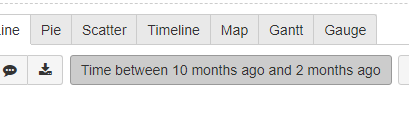
Greetings, community! How do I add a page-level filter for a particular date field (one among my report columns) to the page? Please see attached screen grab for an example from the DEMO reports.
Please help!
Many thanks!
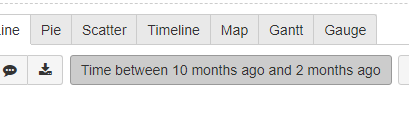
Greetings, community! How do I add a page-level filter for a particular date field (one among my report columns) to the page? Please see attached screen grab for an example from the DEMO reports.
Please help!
Many thanks!
Hi,
This is a dynamic date filter for “Time” dimension members.
Please read more here:
https://docs.eazybi.com/eazybi/analyze-and-visualize/date-filters
But it would be possible also to filter your report by columns using regular expressions (if you select date field measure in columns), see attached gif below.
Martins / eazyBI support
Thanks Martin,
But what if I don’t want to show all the Issues, I have a couple of calculations that group the filters and I want to filter by like a variable, let’s say:
Filter(Descendants([Issue].CurrentMember, [Issue].[Issue]),
DateBetween([Measures].[Issue Forecasted Go Live Date]
,'Jan 2019',<The current value of the Page filter Time>)
)
, [Measures].[Issues created])
is that possible?
Yes, it would be possible to filter the report rows (issues in your case) by a measure with a dynamic variable.
First, make sure that you imported “Forecested Go Live Date” field as measures from Import options page. Create a new calcualted measure using this formula
NonZero(
Count(
Filter(
Descendants([Issue].CurrentHierarchyMember,[Issue].[Issue]),
DateBetween(
[Measures].[Issue Forecasted Go Live Date],
'Jan 1 2019',[Time].CurrenthierarchyMember.Startdate
)
AND
[Measures].[Issues with Forecasted Go Live Date]>0
)
)
)
Then click on the column and choose to filter rows where the new measure > 0
Note this formula is using [Time].CurrenthierarchyMember.startdate to find the first date of the selected Time page filter.
Martins