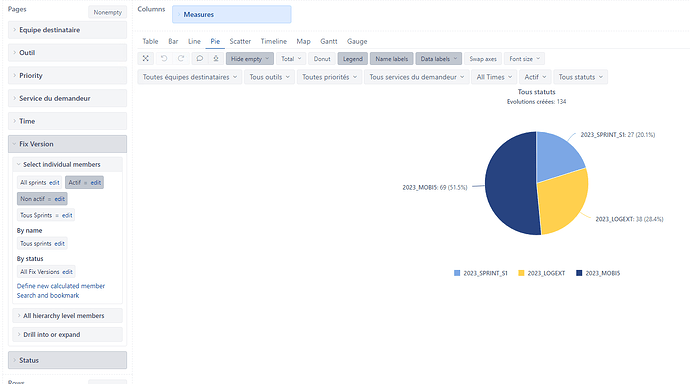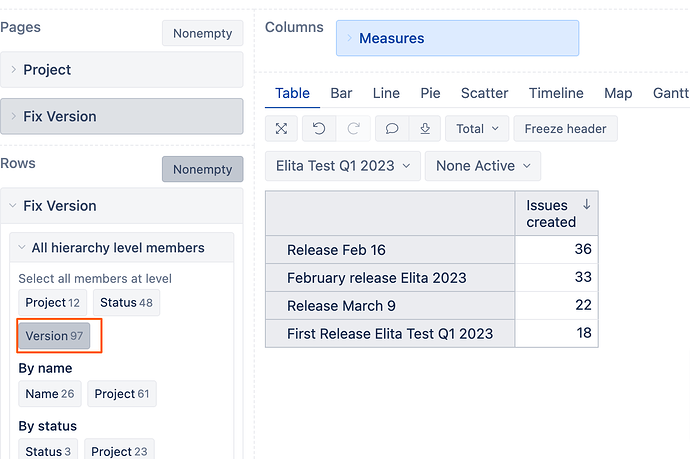Hello here!
I’ve created two individual members, used as pages:
“Actif:”
Aggregate(
Filter(
[Fix Version].[Version].Members,
[Fix Version].CurrentHierarchyMember.get(‘Status’) = “Unreleased”))
And “Non-actif:”
Aggregate(
Filter(
[Fix Version].[Version].Members,
[Fix Version].CurrentHierarchyMember.get(‘Status’) = “Released”))
Then I select both of them:
And I really want than “Actif” is the default selected in my chart, as you can see just above the pie.
Then, I would like now to see “Non-actif” results. So I click on “Actif” and I select “Non-Actif”:
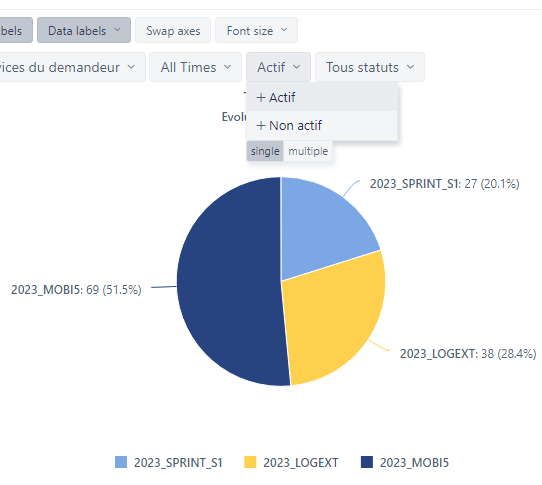
As you can see, the pie now displays the right half for “Non-Actif”, and the left half as a list of all released issues.
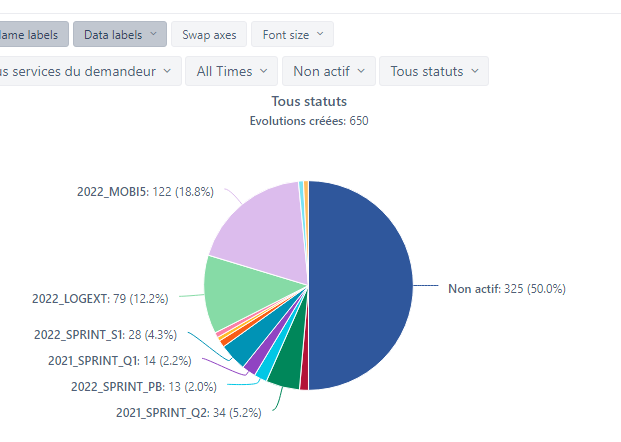
I would like to display only the list of all released versions, i don’t want to see the half on the right.
Could you explain to me if I do wrong?
Thank you very much.
Regards,
Olivier