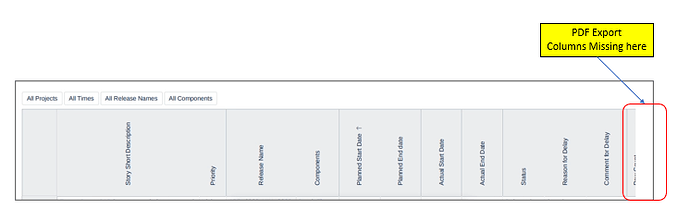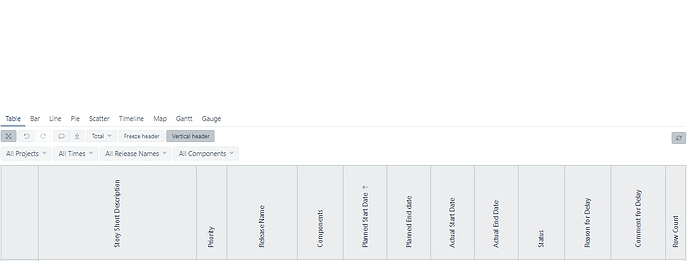Hi Team,
When I export my report to PDF, it does not include all the columns that are present in the report. It omits the right most columns. I have around 13 columns but only 12 are visible in pdf. Due to this, users are not able to use the exported PDF report.
I have tried ‘Vertical Header’ option as well, but in that export also some columns get omitted.
Please help how to export the complete report to PDF without data loss.
Thanks,
Venkatesh