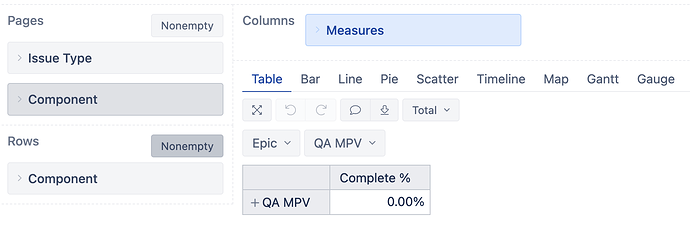Hello! I am trying to build a gauge report that shows the Completion Percent of Epics in a group. I have grouped them by Component and added the Component as a Page to filter by. I have created a formula (below). I keep getting 0%, however, it should be 4%. I’m not sure what I’m missing. Any help would be appreciated.
Complete % formula:
CASE WHEN (
[Measures].[Issues created],
[Issue Type].[Epic]) > 0
THEN
Val(
(
[Measures].[Issues resolved],
[Issue Type].[Epic],
[Project].DefaultMember
)/
(
[Measures].[Issues created],
[Issue Type].[Epic],
[Project].DefaultMember
))
END
Hi @Tina_McCoy,
The expression, generally, looks correct.
If you do not use the “Project” dimension in the report, you can remove the [Project].DefaultMember from the expression. However, if you want to disregard the applied filter on the “Component”, you might replace the Project dimension with the Component on lines 9 and 14.
The function Val() enforces the division result to be 0 even when the measure “Issues resolved” does not return any result.
You might check for the presence of resolved Epics by adding the measure “Issues resolved” to the report. You might also add the measure “Issues created” for troubleshooting purposes.
If you know the expected result - you might double-check if that 4% is from the number of issues with issue type Epic or from the number of issues within the Epics hierarchy.
In that case, a different approach is required, and the complete solution depends on the report context. Please contact support over e-mail with more details about the report requirements for further support.
Regards,
Oskars / support@eazyBI.com