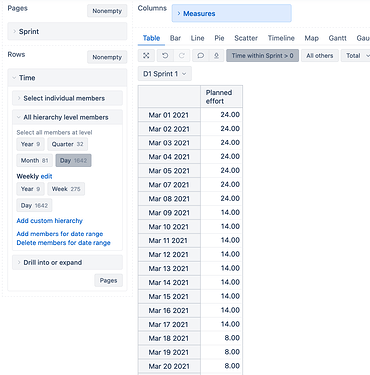I am trying to generate a Planned versus Actual effort Burndown chart in EazyBI. I am able to calculate the “actual effort = Original estimated effort - Actual hours spent with subtasks” . I was thinking to determine using “Planned effort = Original estimated effort - Effort planned until that particular timeline or date in a sprint” but I am not able to determine the effort planned until a particular date in sprint.
I was told to use the code in the measure but that also didn’t work because “Planned end date” is not working.
Sum(
Filter(Descendants([Issue].CurrentMember,[Issue].[Issue]),
[Measures].[Issues with Planned end date]>0
),
([Measures].[Original estimated hours],
[Time].CurrentHierarchy.DefaultMember)
-
([Measures].[Hours spent with sub-tasks],
[Time].CurrentHierarchy.DefaultMember)
)
Any suggestions to determine the planned effort?