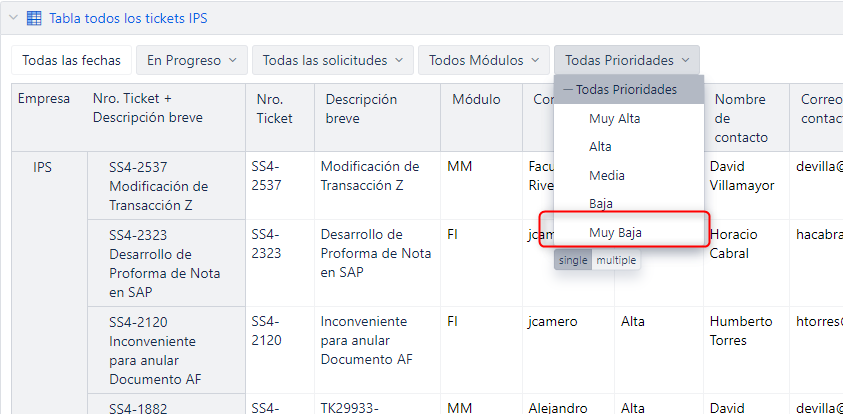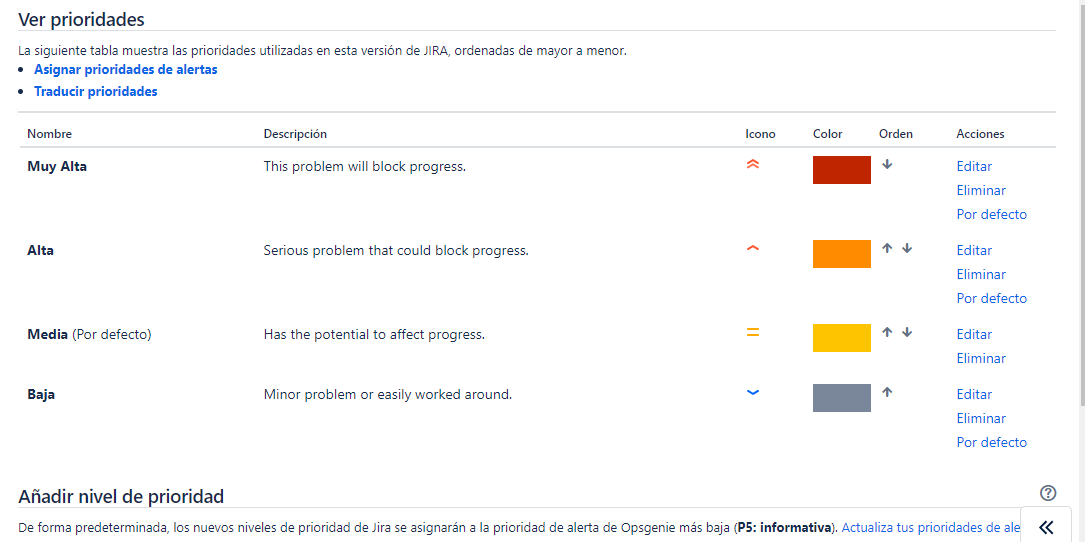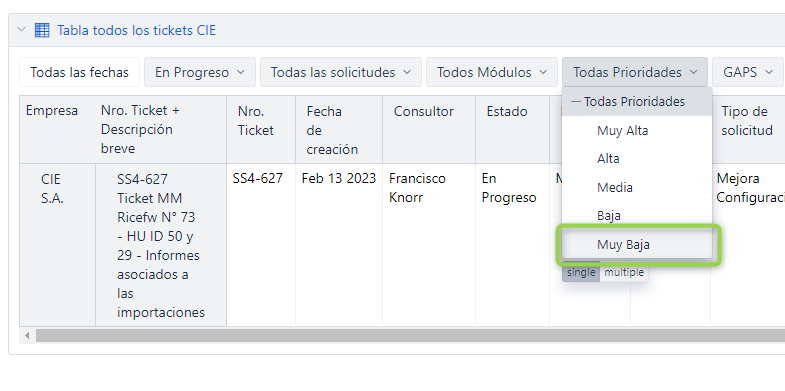Hello eazyBI team
Currently I use the priority field so that users can filter by it, but they have made me an observation, since in the priority options one appears that is not available, such as “Very low”. Check the priority field (System field) and it does not have that priority, but it is displayed in the reports. Your support so that you can remove that value from the options to be filtered.
I attach the screens.
Thanks.
Hello @AlanTellez,
Thank you for your question!
EazyBI imports historical data from the changelog, therefore if you have had value “Muy Baja” at some point in history, eazyBI will pick up on this value.
As a first step, I suggest that you empty the cube and re-import the data as described here: Data from Jira
Please let us know if this solves your issue or if you still see this value after the re-import.
Best,
Marita // support@eazybi.com
Hello Marita, thank you for your response.
I made your recommendation, but it didn’t work. Still showing priority “Muy baja”.
Any other idea?
Thank you
Hello @AlanTellez
In that case, I suggest creating a new calculated member in the Priority dimension.
You can read more about it in our documentation here: Calculated members in other dimensions
You can use the following aggregate function to group the priorities that you need:
Aggregate({
[Priority].[Muy Alta],
[Priority].[Alta],
[Priority].[Media],
[Priority].[Baja]
})
You can then select your newly created member under the Priority dimension (in my case, it’s called “Priorities”), and you will only see the members that you have selected:

Let me know if this solves your issue.
Kind regards,
Marita // support@eazybi.com