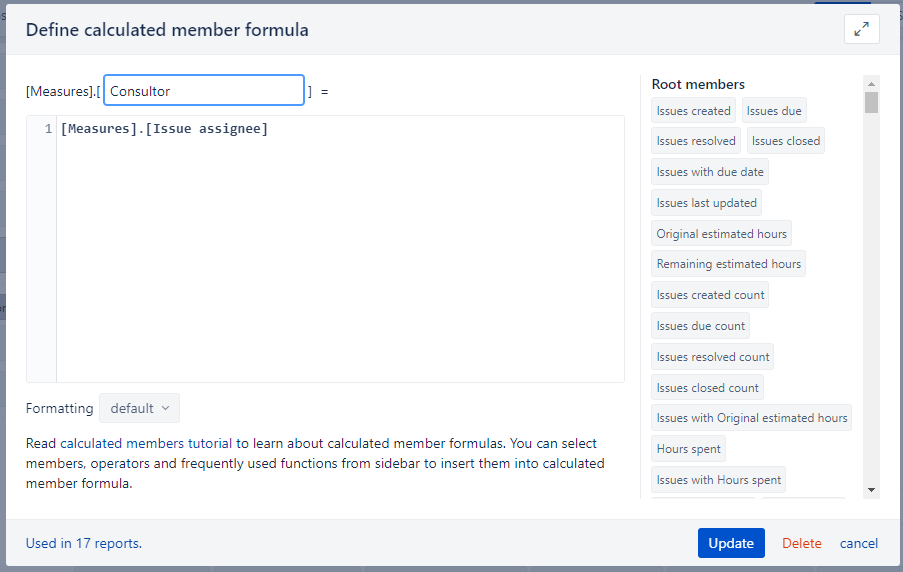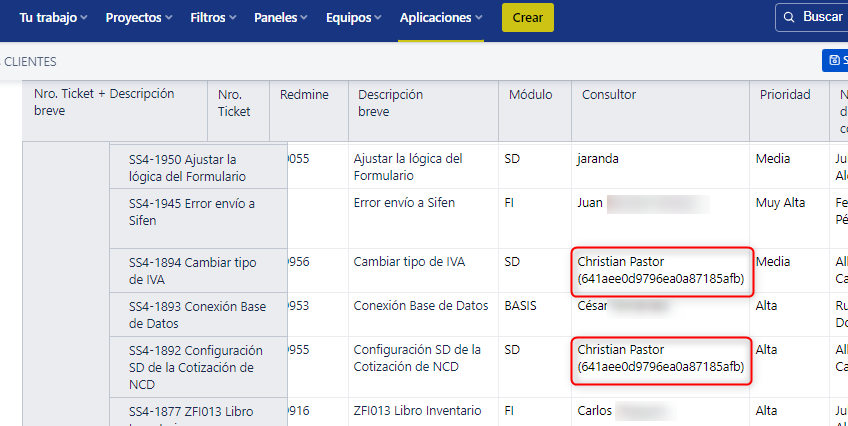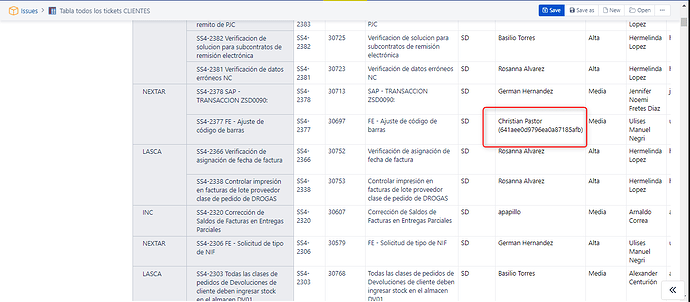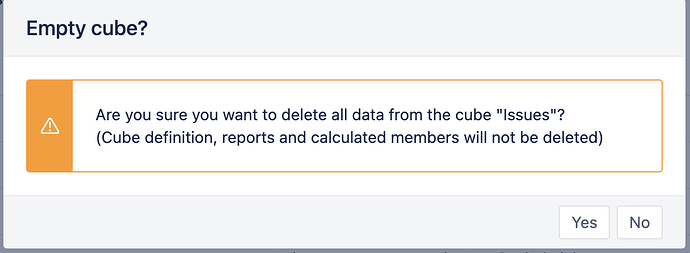Hello everyone!
I have a problem with a user, I created a very simple measure, using assigne (to edit the field name) and all the users are shown correctly, but 1 user in particular shows me his name and ID, is there a way to hide the ID and only show me his name, since the client does not like to see that.
Thanks for the support
1 Like
Hi @AlanTellez,
It’s great to have you in the eazyBI community!
You seem to be dealing with a common challenge—duplicate usernames. No worries, though; we’ve got a solution for you.
You’ll need to edit or bid farewell to the old user with the same name to eliminate that extra ID in the report. Once that’s sorted, the next step is crucial—Empty the Cube and perform the re-import.
Read more about the cube emptying and re-import here: Data from Jira
We’re just a message away if you hit any bumps or have more questions.
Kindly,
Ilze
1 Like
Hello Ilze, first of all thank you very much for the support.
I tried what you recommended, but it continues to show my user ID, in the users section in Jira, everything is in order, I don’t see any duplication or anything. For that reason, something else occurred to me, like renaming that user or something similar. If you think of something, or I’m doing something wrong, please tell me. Thank you.
Hi, @AlanTellez
Please perform the re-import.
If the Jira user isn’t there, then for eazyBI to delete it, please perform the full re-import. Re-import helps update the dimensions. If the cube is emptied, the eazyBI will request data from Jira and receive the newest information.
For example, if the Jira user is removed, then it will add “Deleted”+ID instead of “Name”+ID, and will make your real user the only user with such a name so that it will be without the ID.
Please go to the Analyze tab and select Empty. You will receive the Orange warning - choose “Yes”. See the reference photo:
Don’t worry; this won’t affect reports, measures, etc. All your progress will be there after the import.
After performing the “Empty cube?” , go to the Source Data and perform the Import.
Link to our documentation page: Data from Jira
If this still isn’t resolved after full import, please send more information to our support team: support@eazybi.com
Kindly,
Ilze support@eazybi.com
1 Like