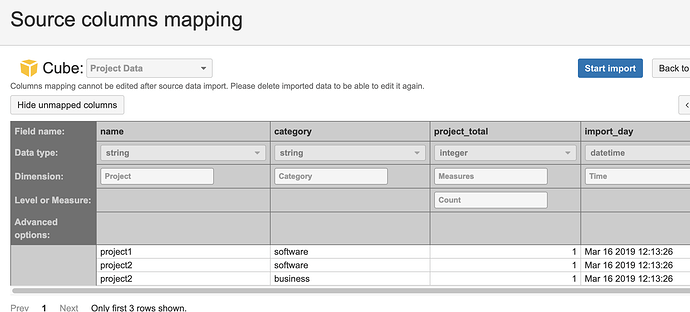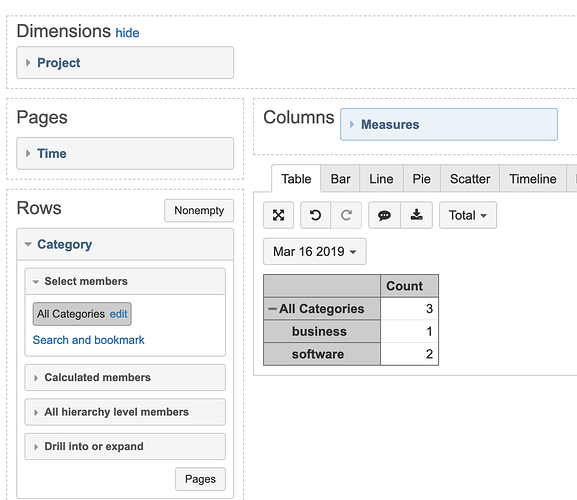Hi, I am using REST API as my data source. And what I want to achieve is to process the raw data returned from API, then process the data and only send summary to EazyBI. For example:
This is the raw data returned by API.
[
{
“name”: “project1”,
“category”: “software”
},
{
"name": "project2",
"category": "software"
},
{
"name": "project2",
"category": "business"
}
]
What I need is to summarise data, and send the summary to EazyBI as my own format.
{
“project_total”: 3,
“project_software”: 2,
“project_business”: 1
“Import date”: “2019-02-28”
}
So I can use EazyBI to track the project number of different categories. And use “Import date” as the Time dimension to track the change.
I am wondering is it doable? say using the custom javascript? Thanks!