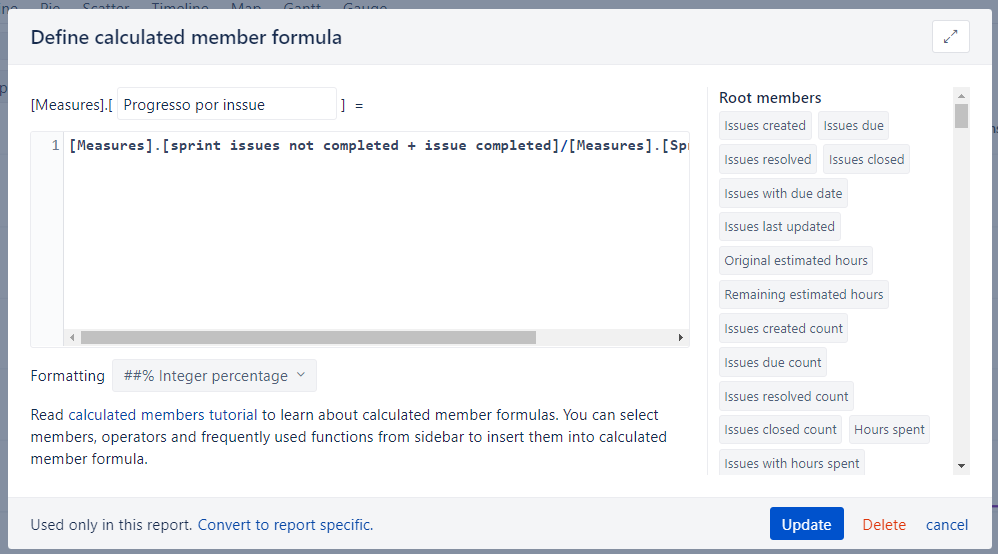hi to all, i created a measure to show me the progress of the sprint per semana represented by the green line in the print, but i put it on percentage formatting, and it dosen’t follow the logic of the bar chart, how can I resolve this problem?
Chart divergence
Measure formatting
Measure code
[Measures].[ Progresso por inssue] =
[Measures].[sprint issues not completed + issue completed]/[Measures].[Sprint issues completed]
Hi @Lucas_Silva_Dantas_A
It looks that you have added your measure “Sprint issues completed” on a separate axis. But you need to have “Sprint issues committed” and “Sprint issues completed” on Default axis. And for “Progresso per inssue” use a separate axis (1). In this way each axis would represent a different unit, one is for issues and the second is for percentage.
Also, a little suggestion regarding your measure, use CASE WHEN construction to avoid dividing by zero if “Sprint issues completed” is empty (the result then will return Infinity %)
CASE WHEN [Measures].[Sprint issues completed]>0
THEN
CoalesceEmpty([Measures].[sprint issues not completed + issue completed],0)
/[Measures].[Sprint issues completed]
END
Kind regards,
Gerda // support@eazyBI.com