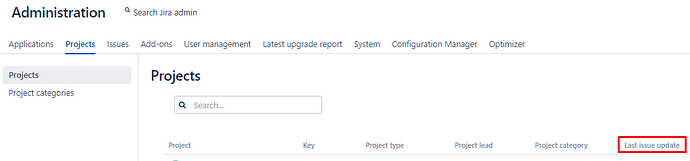Hi Team,
I am trying to create a report of projects and issues created to showcase the projects not being used. Also want to show Last Issue updated date against those projects like in the screenshot below
Can we get Last Issue updated date in eazybi reports by defining a Calculated Members.
Can you pls help me with the formula
Regards,
Vishwas
Hi @Vishwas,
Yes, you can get the last issue updated date with the following MDX function:
Tail(
Filter(
[Time].CurrentHierarchy.Levels("Day").Members,
[Measures].[Issues last updated] > 0
)).Item(0).StartDate
Please make sure to use one of the date formatings for this calculated measure.
Lauma / support@eazybi.com
Hi Lauma,
Thanks for the formula.
But i am getting this error.
#ERR: mondrian.olap.fun.MondrianEvaluationException: Exception while executing function StartDate: java.lang.UnsupportedOperationException at mondrian.olap.fun.FunUtil$NullMember.getUniqueName(FunUtil.java:3595) at com.eazybi.mondrian.udf.DateUtils.periodStartDatesWithCache(DateUtils.java:310) at com.eazybi.mondrian.udf.StartDateUdf.execute(StartDateUdf.java:15) at mondrian.olap.fun.UdfResolver$ScalarCalcImpl.evaluate(UdfResolver.java:198) at mondrian.rolap.RolapEvaluator.evaluateCurrent(RolapEvaluator.java:823) at mondrian.rolap.RolapResult.executeStripe(RolapResult.java:1153) at mondrian.rolap.RolapResult.executeStripe(RolapResult.java:1304) at mondrian.rolap.RolapResult.executeStripe(RolapResult.java:1304) at mondrian.rolap.RolapResult.executeBody(RolapResult.java:1016) at mondrian.rolap.RolapResult.(RolapResult.java:504) at mondrian.rolap.RolapConnection.executeInternal(RolapConnection.java:651) at mondrian.rolap.RolapConnection.access$000(RolapConnection.java:53) at mondrian.rolap.RolapConnection$1.call(RolapConnection.java:602) at mondrian.rolap.RolapConnection$1.call(RolapConnection.java:600) at java.util.concurrent.FutureTask.run(FutureTask.java:266) at java.util.concurrent.ThreadPoolExecutor.runWorker(ThreadPoolExecutor.java:1149) at java.util.concurrent.ThreadPoolExecutor$Worker.run(ThreadPoolExecutor.java:624) at java.lang.Thread.run(Thread.java:748)
Can you pls help
Regards,
Vishwas
Hi @Vishwas!
I imagine this could be that for some dimension level there are no issues. Please try to wrap the function in the following CASE condition.
CASE WHEN ([Measures].[Issues last updated], [Time].CurrentHierarchy.DefaultMember) > 0
THEN
Tail(
Filter(
[Time].CurrentHierarchy.Levels("Day").Members,
[Measures].[Issues last updated] > 0
)).Item(0).StartDate
END
If this does not work, please export report definition and send it to support@eazybi.com (mention that we are discussing it in this community thread).
Lauma / support@eazybi.com
Thanks @lauma.cirule it’s working like charm.
Regards,
Vishwas
1 Like
I know this is an old thread, but what if you want to display the last updated date outside of the selected time member? In other words, I don’t want to filter this date stamp. I just want to see the last updated date in the project across all time.
Let’s say we build a report that has a Time pages filter and a count of Issues Created. I would like to display next to that the last updated date. I might select the past 6 months, see 0 Issues Created, and a last updated date that is 2 years in the past.
Hi @Jordan_Wilkinson ,
The filter is done on all Time Day members to get the dates when any update happens. If you use this together with the Time dimension and do not wish to see the Time context, you should ignore the Time within the filter condition:
CASE WHEN ([Measures].[Issues last updated], [Time].CurrentHierarchy.DefaultMember) > 0
THEN
Tail(
Filter(
[Time].CurrentHierarchy.Levels("Day").Members,
[Measures].[Issues last updated] > 0
)).Item(0).StartDate
END
Let me know if that helped or if you have further questions!
Lauma / support@eazybi.com
1 Like
In every row that this populates, this calculation displays as “June 30 2025” in every case.
@Jordan_Wilkinson Sorry, I did have an error in the formula. But now I wonder what you have on report rows and columns?
Lauma / support@eazybi.com
I just applied your updated formula. I do see more variety in the date stamps now, and spot checking about 5, the dates seem accurate as well.
Rows = Time, Project
Columns =
- Issues Updated in Period:
CoalesceEmpty([Measures].[Issues last updated],0)
- Project Lead
- Last Issue Updated Date (your formula)
1 Like
I am looking for a report similar to this - can you share the report configuration