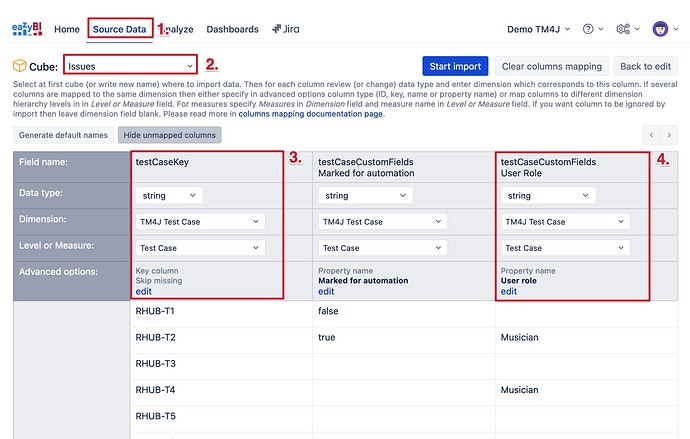Hi @bar368,
Currently, eazyBI does not support the custom fields from the Zephyr Scale (former TM4J) app. We have such a request in our backlog, but I do not provide exact estimates for it. I added your vote and will keep you posted when anything new regarding this appears.
Meanwhile, you may import TM4J custom fields as properties of tests, plans, or cycles using additional data import and mapping. You might use the REST API endpoint provided by the Zephyr Scale (TM4J) as an additional data source.
- For more details on particular REST APIs please see the SmarBear documentation: https://support.smartbear.com/tm4j-server/docs/test-cases/import/via-rest-api.html
- For more details on the additional data import and data mapping please see eazyBI documentation: Additional data import into Jira Issues cube
Here is an example of how to import custom fields of Test Cases.
-
In Source Data, add REST API as a new data source.
https://<your_jira_domain>/rest/atm/1.0/testcase/search
Please validate the API address and search parameters (like project key) in the browser first. -
In the data mapping screen, select the existing cube name from the list.
-
Find column key ; this column will be used to find Tests by key and add custom field data to them.
For the key column select the dimension TM4J Test Case and the level Test Case ; in advanced options select Key column and Skip missing . -
Find a column with custom fields you would like to import. For the custom field column also select dimension TM4J Test Case and level Test Case ; this information indicates where custom field values as properties should be added. In advanced options enter a property name (most likely the same as a custom field name in Zephyr Scale).
Your data mapping screen for Zephyr Scale (TM4J) Test Case custom fields might look like in the picture below.
Best,
Zane / support@eazyBI.com