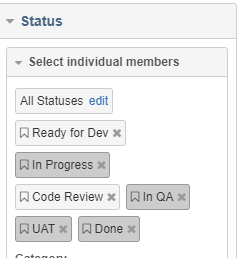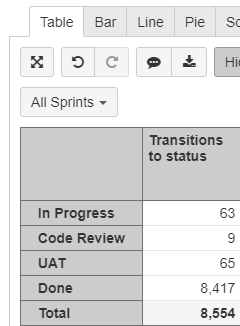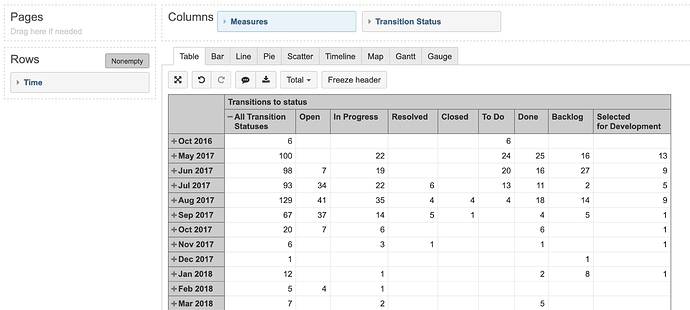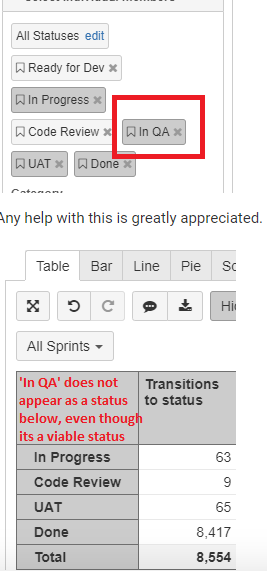Hello again,
I’ve built a report which reports on ‘days in status by time period’.
I am using the “Status” dimension with the following measures :
Transition to status
Transitions from status
Days in transition status
Average days in transition status
Whats returned in the report are all statuses EXCEPT for status “In QA” which appears as a viable status if I add ‘In QA’ as a member.
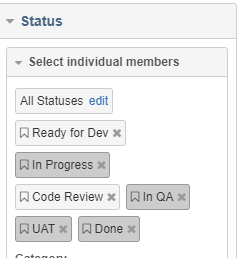
Any help with this is greatly appreciated.
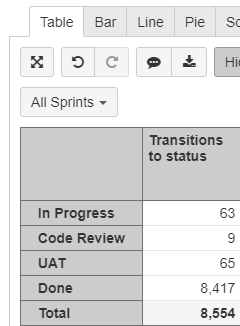
Hi @ADThrives,
With eazyBI, you can analyze change history of issues over time, including status transitions. For those reports, you might want to use historical measures and dimensions. See the list of available measures and dimensions here: https://docs.eazybi.com/eazybijira/data-import/jira-issues-import/import-issue-change-history.
In your case, to see how many issues transitioned to each status, you might want to use historical measure “Transitions to status” with dimension “Transition Status” (see picture below).
On the other hand, dimension "Status" represents the current issue status and, therefore, is not suited for change history analyses. Status dimension works well with standard measures, like “Issues created”, “Issues due”, etc (https://docs.eazybi.com/eazybijira/getting-started/measures-and-dimensions)
You might want to check out the documentation on how to build reports and select dimension members of interest for the report:
https://docs.eazybi.com/eazybijira/analyze-and-visualize/create-reports
Best,
Zane / support@eazyBI.com
Hi Zane,
Thanks for the information. However, my question concerns the absence of status “QA” from my report
.
All other statuses appear so I was hoping for an explanation as to why the QA status is missing.
Hi @ADThrives,
If some of the statuses do not have data (measure values is empty) by selected criteria, then eazyBI does not show the row or column in the report. It is intended functionality to make report cleaner and focus on existing data.
However, you may deselect options “Hide empty” and “Nonempty” to show also empty rows and columns. (https://docs.eazybi.com/eazybijira/analyze-and-visualize/create-reports#Createreports-Pagedimensions).