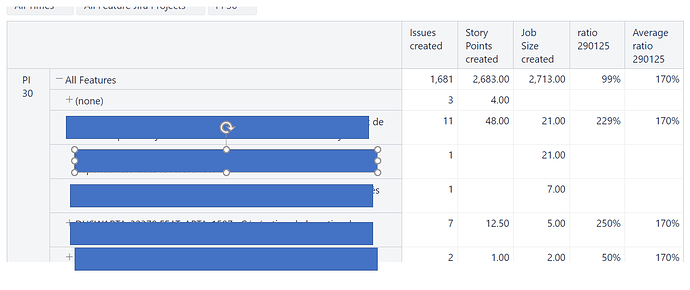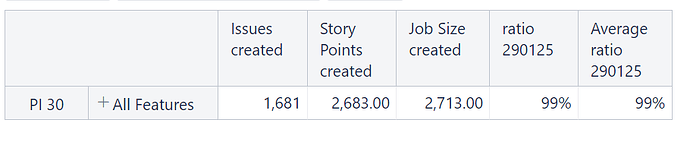Hello,
I have that table (measures for Issues dimension, 2 levels : Features and Stories below).
What interests me is the Average ratio 290125 value (170%):
But when I collapse all, the value of this last column changes (which is logical)
How to keep the 170% ratio when I collapse the table (instead of 99%)?
When editing the Average ratio 290125 formula, I see that:
CASE WHEN NOT IsEmpty([Measures].[ratio 290125]) THEN
ConstantColumnValue(CatchException(
Avg(VisibleRowsSet(), [Measures].[ratio 290125])
))
END
So I should just replace the VisibleRowsSet function
But not sure with what and how
Thanks
Hi @Mikolaj_Umiastowski,
The standard calculation (see documentation Add standard calculations) calculates the Average of values visible on report rows. If you have only one report row, then the average value is the same as the original value.
If you want to see the average of individual Stories, then you should build your own calcauted measure.
Avg(
--set of issues with ratio value
Filter(
Descendants([Issue].CurrentMember, [Issue].[Issue]),
[Measures].[ratio 290125] > 0
),
--calculate the average of ratio 290125
[Measures].[ratio 290125]
)
More details on calculated measures and function Avg() are described in the documentation:
Best,
Zane / support@eazyBI.com