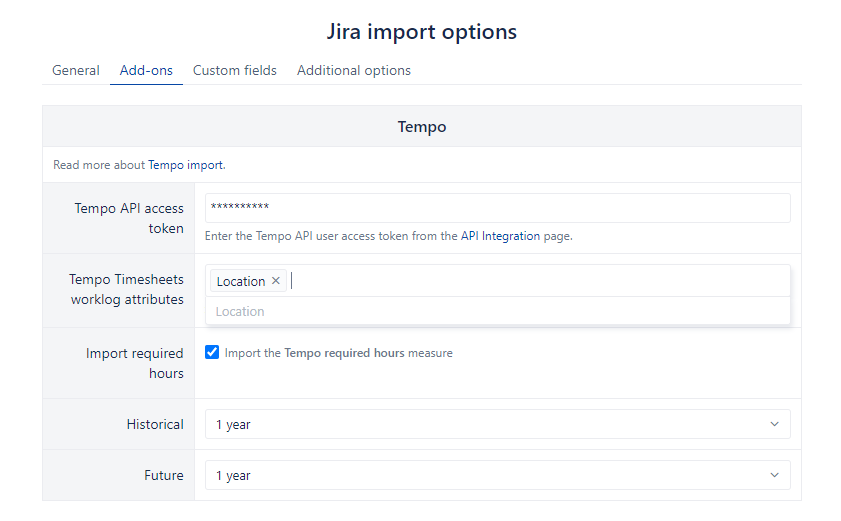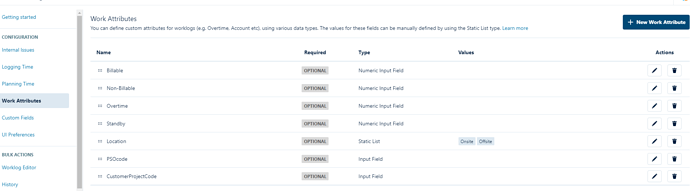Hello,
I use Tempo Timesheet to get worklogs and I added 2 attributes in these worklogs.
I imported data in eazybi and I do have the values set for these 2 attributes.
When I want to “update” these values, it doesn’t update though :
- If I import again the data from JIRA with the 2 attributes, it does not update
- If I try to disable the import of the 2 attributes, import from JIRA, enable again the import of the 2 attributes and import from JIRA again, it does update.
Am I doing something wrong ?
Thanks by advance
Jonathan Brunerie
Hi @JonathanBrunerie
If work attribute is used in Jira tempo worklog and issue is imported in eazyBI.
The next regular import should pick it up and import in the Tempo attribute dimension.
Which version of eazyBI are you using currently?
Martins / eazyBI
Hello,
I found out the reason of this glitch, it was because I programmatically updated the 2 attributes and did not update the worklog.
I updated the worklog and thus, eazybi detected an update and was able to retrieve the new values.
Thanks for your answer.
1 Like
Should a forced update - outside of the regular schedule pick up new Tempo Attributes in EazyBI? I;ve created a number of new attributes but the “Tempo Timesheets worklog attributes” option in the Add-on tab of Source Data settings in EazyBi only shows one of the attributes. I’ve added worklog data in Tempo with all the attributes populated.
@MarkWheeler
eazyBI imports just these attribute types: Account , Checkbox, and Static list .
Martins / eazyBI