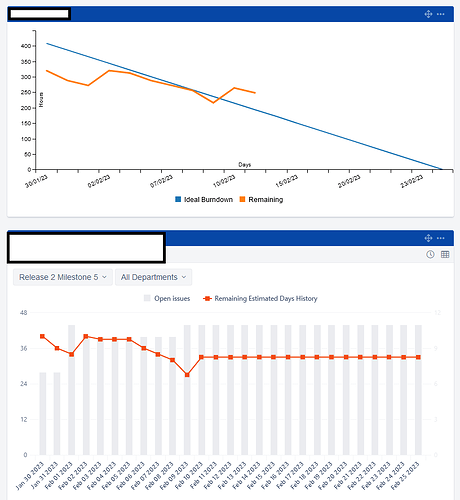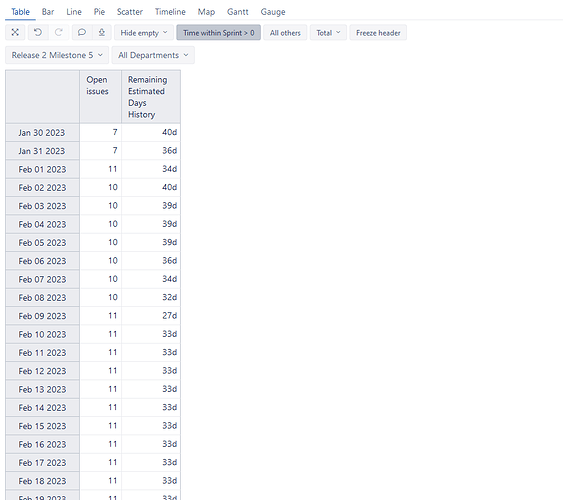Hi team, I’m using Remaining estimated hours history to create a sprint burndown report.
Cache(
NonZero(Sum(PreviousPeriods([Time].CurrentHierarchyMember),
[Measures].[Remaining estimated hours change]
))
+ [Measures].[Remaining estimated hours change]
)
How would I remove the data from the next day of the sprint onward?
I would still like to see the date range from Start to the End of Sprint
But I would want the line graphs and columns to halt on the current date.
Similar to the example below. I would like the orange burndown data to stop abruptly at the current date like in the top version.
On the below version you can see how 33d repeats past the current date (13th)
Many Thanks
JW