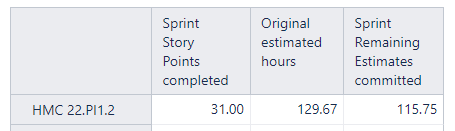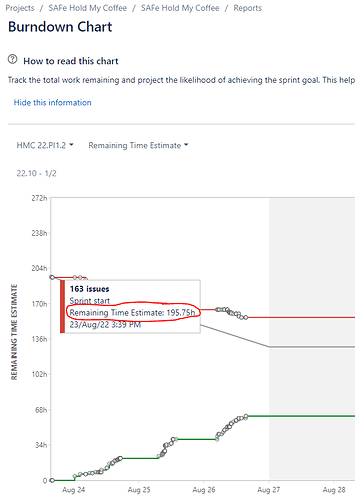Is there a way for eazyBI to show or calculate the number JIRA shows in the JIRA burndown chart as Remaining Time Estimate? (See below). I’d like to show this number as of the start of each sprint. Original Estimated Hours only works if the item is completed in 1 sprint. If I try to use the sample time tracking reports and calculated measures like “Sprint Remaining Estimates committed”, the numbers eazyBI shows do not match the JIRA burndown chart.
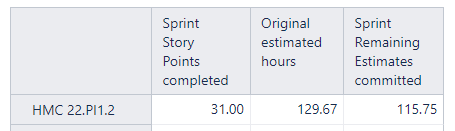
TIA for the help
David
Hi @Speedydgon ,
Your observations are correct - sometimes, data in eazyBI and Jira are different because of approach of how data are calculated. eazyBI imports issue information, not pre-calculated report data from Jira reports.
Let me explain how eazyBI calculates those measures if you use measure from eazyBI demo report: Sprint Time Tracking (Remaining Estimate) balance - Issues - Jira Demo - eazyBI
Measure " Sprint Remaining Estimates committed" sums up remaining estimated time assigned to a sprint at the moment when the sprint was started (button [Start sprint] was pushed). This value includes Remaining estimate in all statuses, also resolved before the sprint was started.
Committed estimate can’t be changed by removing/adding issues later or changing estimate values: committed estimate value is a snapshot of that exact time moment.
I would suggest comparing committed issue lists from both, eazyBI and Jira, and then find issues with differences. Check their change logs for when those issues were added to sprints, when estimate were added or changed, etc.
Also, you can define how you wish to calculate differently the remaining estimates and I will check on if it is possible to adjust the formula so it matches your business requirements.
best,
Gerda // support@eazyBI.com
Hi @gerda.grantina
Is there a specific solution to this? We consistently have discrepancies between the numbers in Jira and EazyBI, and I have no idea how to resolve it. The team frequently checks Jira and claims that the calculations are incorrect. It’s critical for us to centralize EazyBI as our primary analytical tool for the business.