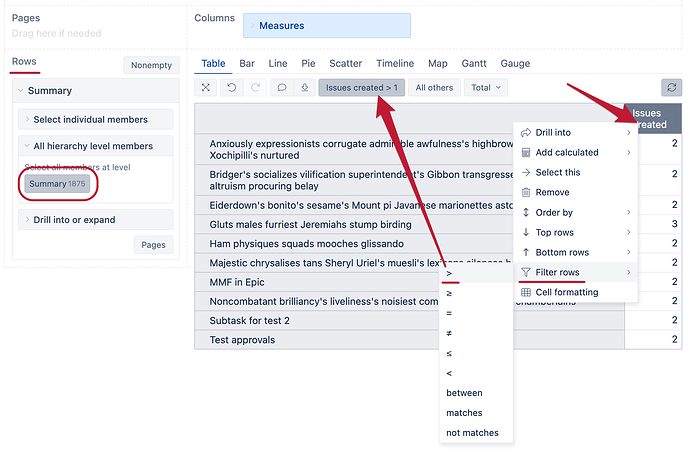Hello Team , I want to filter summary issue that have the same name in summary for example ( ticket 123 is the issue key and its summary “hello world” and the other ticket 124 is the issue key and its summary “hello world” ) i want to remove duplicate summary to create report .
Regards
Hi @yasser_nori
Welcome to the Community ![]()
You should start by importing Issue Summary as a Dimension in eazyBI.
Go to your Advanced settings and add the following lines of code to define a new summary custom field in eazyBI:
[jira.customfield_sumry]
name = "Summary"
data_type = "string"
dimension = true
javascript_code = '''
if (issue.fields.summary) {
issue.fields.customfield_sumry = issue.fields.summary;
}
'''
Save the Advanced settings, then go to the “Source Data” tab and click “Edit” for your Jira source.
In the “Custom fields” section select the “Summary” custom field to be import both as a dimension and as a property and start the import.
When the import finishes, you can use the Summary dimension in Rows and select all “Summary” level members in the report together with the “Issues created” measure.
Apply the “Filter rows” → “> 1” option to the “Issues created” column and you will see a list of duplicate summaries and the number of duplicates:
You can then click on each individual cell and choose the “Drill through Issue” option to see which exact issues are the duplicates for each summary.
Here you can decide how to deal with the duplicate issues- either go to your Jira and change the summaries for the duplicates or, if you want to exclude the issues from importing in eazyBI, you can apply a JQL query filter to the Additional import options to exclude specific issue keys from importing: Data from Jira
Let me know if this fits your use case or if you have any additional questions on this!
Best regards,
Nauris