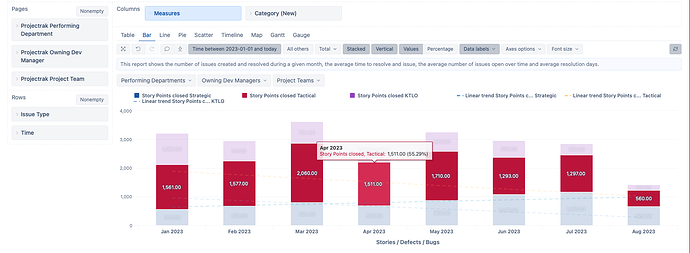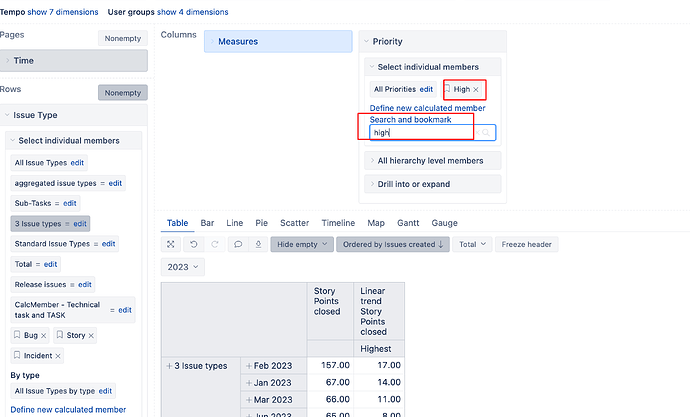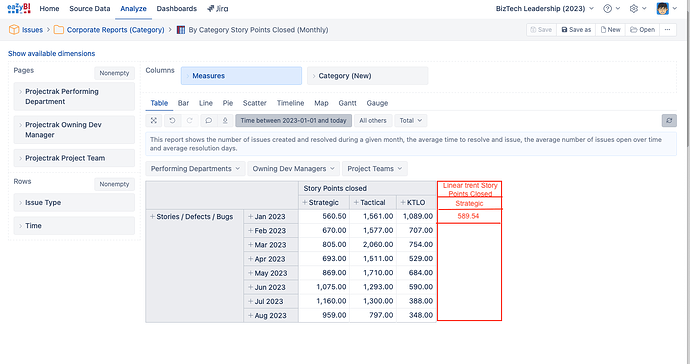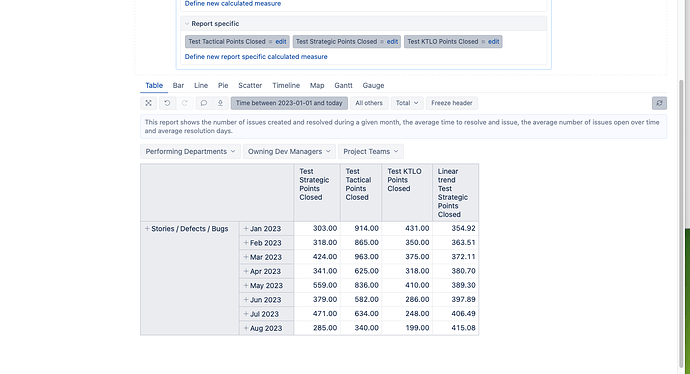I have a report use case with stacked bars of specific data, but they only want to show one specific Tred Line for one of the values.
In this case, I have three bars based on a cascading field that show Strategic, Tactical, and KTLO, but for the trend line only want to show Strategic.
Hi @briantaylor,
Thanks for your question!
I suggest you try the following:
- Remove your Category (New) dimension for now.
- Left-click on the “Trend line” measure and select “Drill into” → Category (New) → Category (New). You can learn about drilling into other Dimension here - Interact with report. Once done so, you can either left click on the “Strategic” and then click on “Select this,” or you could Search and Bookmark the “Strategic” member similarly as I have shown with Priority dimension in screenshot below.
Best wishes,
Elita from support@eazybi.com
Elita -
Thank you for your response and the answer, but it does not fix my use case in that The Story Points Closed also contains some of the data I want to create the trend.
I also created a measure as the following to see if I could then create a trend line, but the numbers do not come out the same using Story Points Closed and the Category Level 1 values.
[Category (New)].[Strategic],
[Measures].[Story Points closed]
Hello @briantaylor
My sincere apologies for the delayed response.
If this is still relevant to you, could you please export and share the report definition (Export and import report definitions) and send it to support@eazybi.com referring to this community post?
Please also share a screenshot of what results you would expect the formula to return and what are the fields that have to be summed up to get the correct result.
The formula you shared in the above message might not return correct results because it is missing brackets (important part for Tuple function. You can learn more about Tuple function here - Tuple). You might want to try the below formula and see if it returns the expected results:
([Category (New)].[Strategic],
[Measures].[Story Points closed])
Best wishes,
Elita from support@eazybi.com