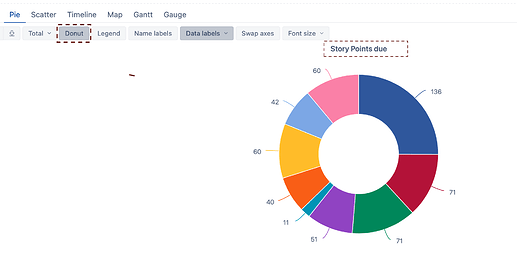Dear Support Team,
I am quite new to EazyBI, am just discovering the capabilities of the reports. So far I’m very impressed.
One thing I did not manage to solve: I copy the Components as a separate dimension, and I want to do some analysis on them related open story points. However, some issues I analyze have multiple components tagged. So when I calculate how much story points are open component wise, the sum of the open story points will not match the open story points in the project.
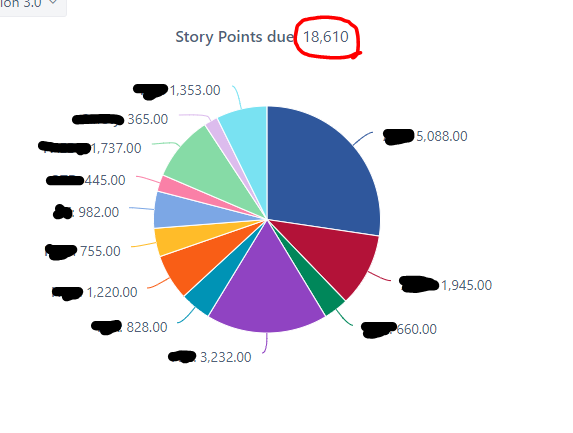
I would like to ask your help with
- Either correcting the sum for the sum of the story points of the project, not the sum of the open story points of the components
- Or removing the value from the title, or the title itself, without removing the values from the labels.
Thanks for your support in advance.
Márton