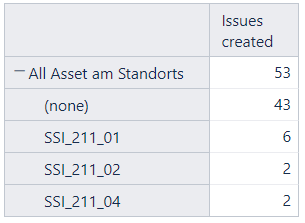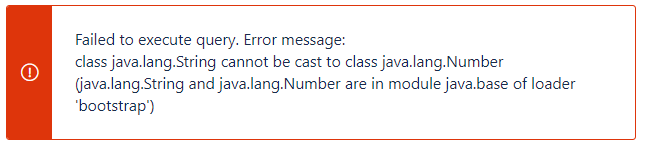We have a Dimension called “Assets am Standort” (= Assets in Location) ; and I would like to rename in the report the 3 Assets we currently have.
Instead of “SSI_211_01” , we would like to have “CustomName 01” displayed.
I´ve tried to create the following New calculated member in the dimension:
case when
When I do so, I see the folloing error message:
How can I solve this?
Many thanks in advance.
Hi @AntonBDR ,
You can either create a new JavaScript dimension that would be created and used instead of your “Asset am Standort” dimension. See some examples here: JavaScript calculated custom fields - eazyBI for Jira
Or add custom JavaScript code in import options to rename your values: Custom JavaScript code - eazyBI for Jira . This will modify the received issue JSON object before importing issues into eazyBI.
best,support@eazyBI.com
Deepak
October 26, 2022, 4:10pm
3
gerda.grantina:
rename your values
@gerda.grantina would you be able to provide a script based on above example asked in original question, I will then modify it accounding to my need.