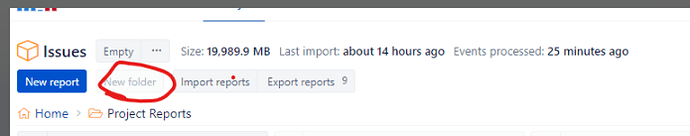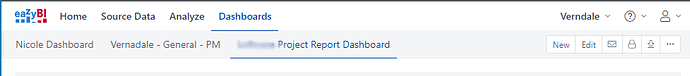We want to create many reports with many projects, this could be upwards of hundreds of projects over time. This would require us to create subfolders inside of folders for organization of the reports themselves in the Analyze tab. However, the New Folder button is disabled.
Is this a permissioning issue on our end or just not possible?
Additionally, in the actual dashboard sections, if we create one dashboard per project, how will that scale, it looks like dashboards are just listed out horizontally?
Thanks!
1 Like
Hi @espranzani
I agree it would be a great feature to group reports in sub-folders but currently, there is no such possibility in eazyBI.
We identified such a feature already some time ago and added a backlog ticket for it, but I can’t promise the release date for this development.
You will be informed when this is possible.
it is very much the same case with dashboard folders. This is identified but not developed yet.
In the meantime, all dashboards would be displayed horizontally and then you could see many lines of dashboards when the list of dashboards won’t fit in one line.
Martins / eazyBI
Hi, to chime in, a heavy plus 1 on sub-folders from me. I understand it takes time to implement, just wanted to say if there’s a public backlog to upvote this task, I’d gladly vote for it 
I’ve created dashboards and bespoke widgets/tables for many teams within my org and would like as a next step to bring this company-wide, but the sheer number of entries would make it very complicated to sort through / navigate at scale without sub-folders.
1 Like
Hi,
eazyBI has a new dashboard folders functionality, which allows you to organize dashboards by folders. This feature is available on Cloud and since eazyBI version 7.2.
Visit the documentation for more details: Create dashboards.
Here is a short video explaining and covering the main functionality:
Best,
Zane / support@eazyBI.com