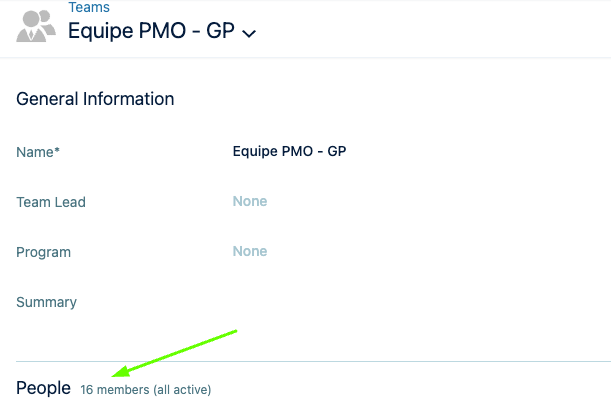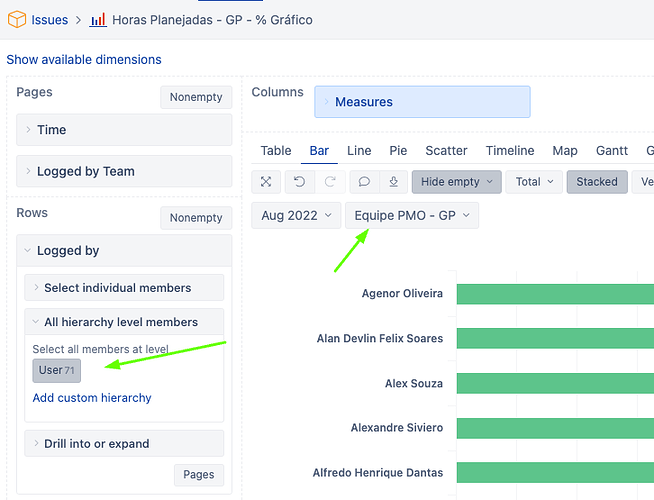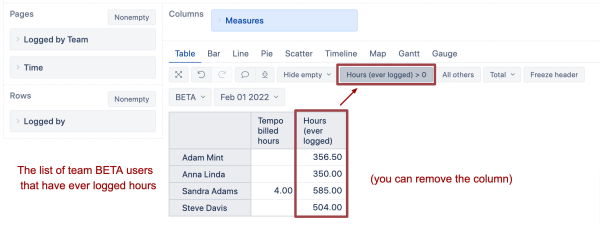Hi!
I want to build a report showing me the logged time by people, teams, and by months that I can filter on Tempo Teams. (Logged by dimension in rows, Time in columns).
Unfortunately, when I filter my report with this dimension it shows all employees and not just the ones that belong to the teams. Important: I need to see also the ones with free hours (empty) and not just with hours logged.
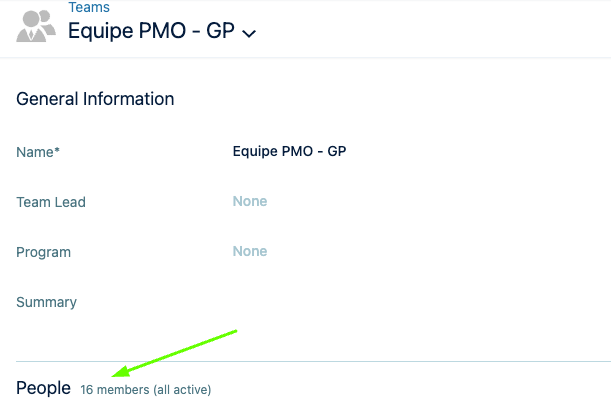
Thanks in advance for your help!
Kind Regards,
Juliana
Hi
We discussed this topic with @Juliana_Machado_Sauc via email.
Below is a short summary.
There are two conceptual things about how eazyBI works:
-
All eazyBI dimensions are mutually independent, and they are related to each other only through used measures, even if those fields are logically related in Jira (like user and team).
So, if the user does not have a value for the selected measure in the selected time period, eazyBI can not relate it to the selected team (or, when nonempty is disabled, shows all users ).
-
eazyBI retrieves users from issues based on their worklog information; only users that ever have logged hours to imported issues are included in the Logged by dimension (and vice versa: if some users have never logged hours to issues that are imported into this account, we can not get them into the eazyBI as Logged by members).
To display all imported users, not only those that have logged hours in the selected months, you may want to add one more measure in the report that indicates that the user has ever logged hours.
For that, create a new custom measure with a tuple from the same measure you are using in the report (e.g. Hours spent, Tempo billed hours) and the Time dimension default member:
([Measures].[Tempo billed hours],
[Time].CurrentHierarchy.DefaultMember)
Then you would filter the report by this measure >0 to get the list of all users that have ever logged hours (ie, are from the selected team). After filtering, you can remove the column, the filter conditions will remain.
See how it would look in a report:
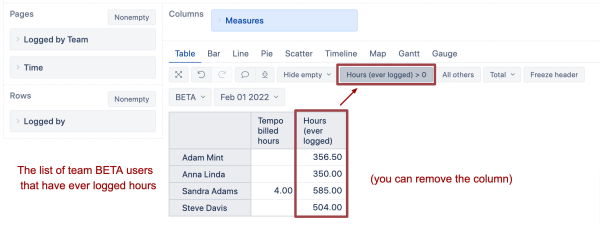
Best,
Ilze, support@eazybi.com