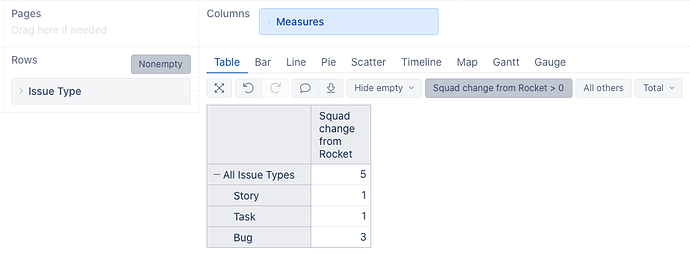I would like to create a report in which i get information about those defects which initially assigned to my teams example team ‘A’ & ‘B’ and later on moved to other teams.
Hi @Gaurav_Gupta,
How are the team changes made? Is a custom field value changed, or the issue is moved to a different Project? The approach is similar for both use cases.
If it is a custom field, first enable the value change import for this custom field. That is possible for single-value custom fields only. See the eazyBI documentation page for more information regarding that - https://docs.eazybi.com/eazybijira/data-import/custom-fields/advanced-settings-for-custom-fields#Advancedsettingsforcustomfields-Importchangesofcustomfielddimensions.
Add the parameters below to the eazyBI advanced settings:
[jira.customfield_NNNNN]
data_type = "string"
dimension = true
separate_table = true
changes = true
Replace NNNNN with the ID of the custom field. After updating the eazyBI advanced settings, head to the eazyBI import options “Custom fields” tab. Remove the custom field from import. Import the data and then select the custom field for import with the “Import value changes” option enabled.
After the import, you can define a new calculated measure that looks for changes in that field. See the formula below that looks for the number of times the field “Squad” was changed from the value “Rocket” to any other value:
([Transition Field].[Squad],
[Squad].[Rocket],
[Measures].[Transitions from])
The report then could look similar to the one below:
Best,
Roberts // support@eazybi.com