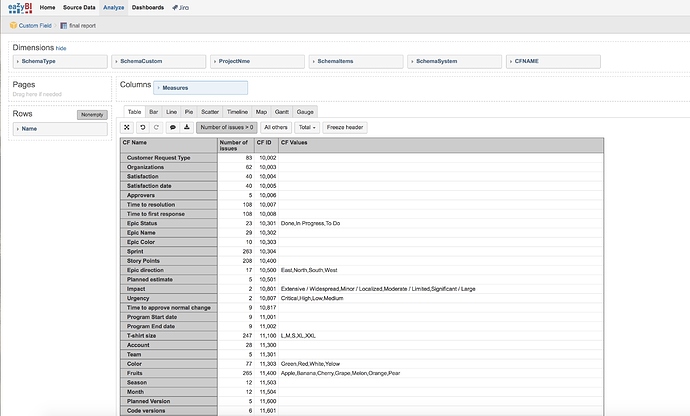We are doing a large migration of Jira and we would like to use EazyBI to create a report on the number of issues using custom fields and custom field values. We have had some help so far from EazyBI support, but the person we were talking to is away on holiday now. Can anyone advise as to what we are missing?
So far we have:
A database source which performs the following select query into the cube Custom Fields:
SELECT CUSTOMFIELD as “CFID”, customvalue as “CFVALUENAME”, 1 as “counter” FROM customfieldoption
A REST API source which imports into the cube Custom Field and has the following definition:
{
“application_type”: “rest_api”,
“application_params”: {
“source_params”: {
“url”: “https://jira.xxx.com/rest/api/2/field”,
“skip_ssl_verification”: “1”,
“pagination”: “none”,
“authentication_type”: “basic”,
“content_type”: “json”,
“username”: “”,
“password”: null,
“custom_javascript_code”: “doc.count = 1”
},
“columns_options”: {
“default_names”: false,
“hide_unmapped”: false
},
“extra_options”: {
“regular_import_frequency”: 0,
“regular_import_at”: “”,
“time_zone”: “Edinburgh”
}
},
“source_cube_name”: “Custom Field”,
“columns”: [
{
“name”: “id”,
“data_type”: “string”,
“dimension”: “”,
“dimension_level”: “”
},
{
“name”: “name”,
“data_type”: “string”,
“dimension”: “Name”,
“dimension_level”: “Name”,
“name_column”: true
},
{
“name”: “custom”,
“data_type”: “string”,
“dimension”: “”,
“dimension_level”: “”
},
{
“name”: “orderable”,
“data_type”: “string”,
“dimension”: “”,
“dimension_level”: “”
},
{
“name”: “navigable”,
“data_type”: “string”,
“dimension”: “”,
“dimension_level”: “”
},
{
“name”: “searchable”,
“data_type”: “string”,
“dimension”: “”
},
{
“name”: “clauseNames”,
“data_type”: “array”
},
{
“name”: “schema\ntype”,
“data_type”: “string”,
“dimension”: “SchemaType”,
“dimension_level”: “SchemaType”
},
{
“name”: “schema\ncustom”,
“data_type”: “string”,
“dimension”: “SchemaCustom”,
“dimension_level”: “SchemaCustom”
},
{
“name”: “schema\ncustomId”,
“data_type”: “integer”,
“dimension”: “Name”,
“key_column”: true,
“dimension_level”: “Name”
},
{
“name”: “count”,
“data_type”: “integer”,
“dimension”: “Measures”,
“dimension_member”: “Counter”
},
{
“name”: “schema\nsystem”,
“data_type”: “string”,
“dimension”: “SchemaSystem”,
“dimension_member”: “SchemaSystsem”
},
{
“name”: “schema\nitems”,
“data_type”: “string”,
“dimension”: “SchemaItems”,
“dimension_level”: “SchemaItems”
}
]
}
A calculated measure with the following:
Generate(
Filter(
[Name].[Name].Members,
(
[Measures].[CFoptions counter],
[SchemaCustom].Defaultmember
)>0
),
[Name].CurrentMember.Name, ‘,’
)