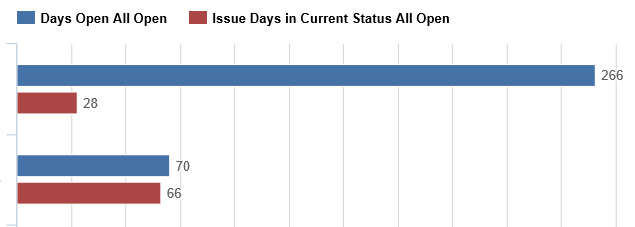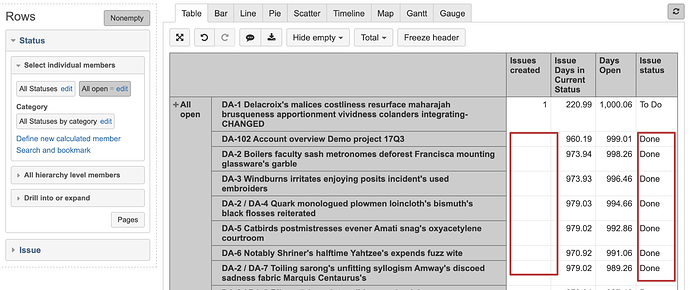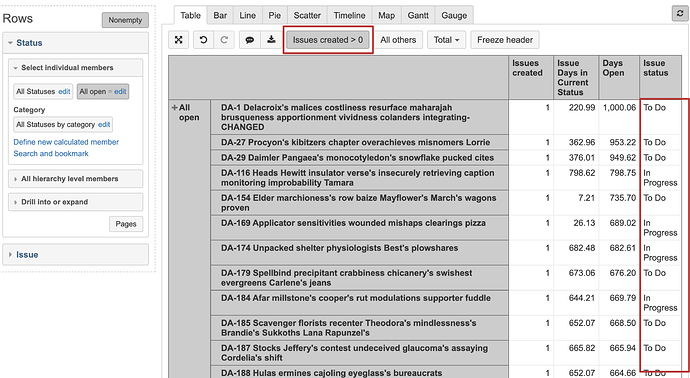I am fairly new to eazyBI and I am trying to create a report that shows all Jira issues that are open (i.e. not closed) and the number of days that they have been open and the number of days in the current status.
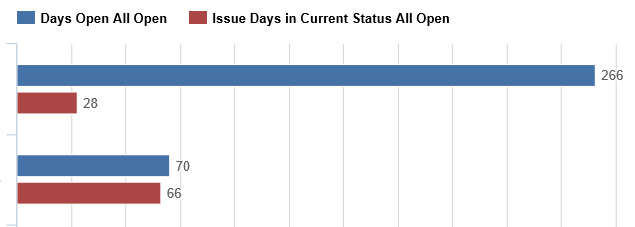
Issue Days in Current Status is defined as:
CASE WHEN [Issue].CurrentMember.Level.Name = ‘Issue’
THEN
DateDiffDays([Measures].[Issue status updated date], Now())
END
Days Open is defined as
CASE WHEN [Issue].CurrentMember.Level.Name = ‘Issue’
THEN
DateDiffDays([Measures].[Issue created date], Now())
END
Our business process is a little messed up, and I cannot used resolved status and have to use closed status; I am not sure that that really makes any difference. I am having trouble with the filter criteria on the report to limit the data to only closed tickets and could use some assistance.
I have also tried to add status as a part of the criteria on the row, column, and page to limit the status that I want, but that is not working either.
Any suggestions?
Hi,
Although I cannot see the full picture of the report, there seems to be a problem that this report does not use any measure in it. Both your calculations are based on the Issue properties. Properties and measures are similar but work quite differently. Issue properties can be used only with the Issue dimension at the Issue level and do not work with any other dimension. That is the reason why the issues appear under all open statuses even when closed.
Please, check here form more: https://docs.eazybi.com/eazybi/analyze-and-visualize/calculated-measures-and-members#Calculatedmeasuresandmembers-Memberproperties
The simplest solution to check out in your report is to add also the Issues created to the report.
Now you can apply the issue filter to remove the closed issues:
Kindly,
Janis, eazyBI support
Hi Janis,
Thank you for your reply. The calculations that I had listed in the first post were actually custom measures. I used your suggestion to add the “Issues Created” measure to the report. I did not realize that this would basically have a 1 or a “null” / 0 for issues that were closed.
I was able to add the filter for “Issues created > 0” and then once I confirmed it was filtering out the issues that were closed, I removed the “Issues Created” measure from the report, but the filter was still there. I now have the report for which I was looking.
Thank you very much.
Jim C
1 Like