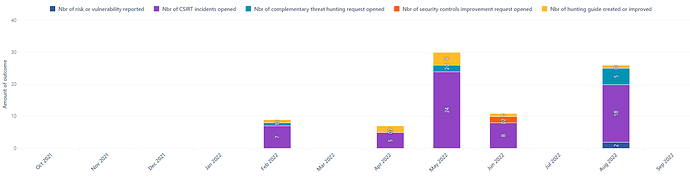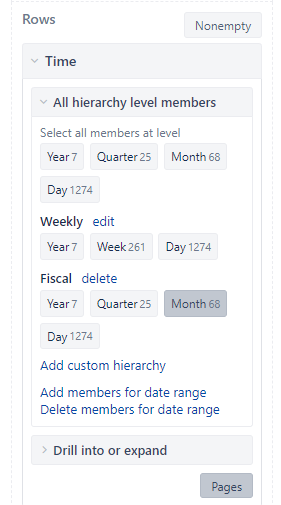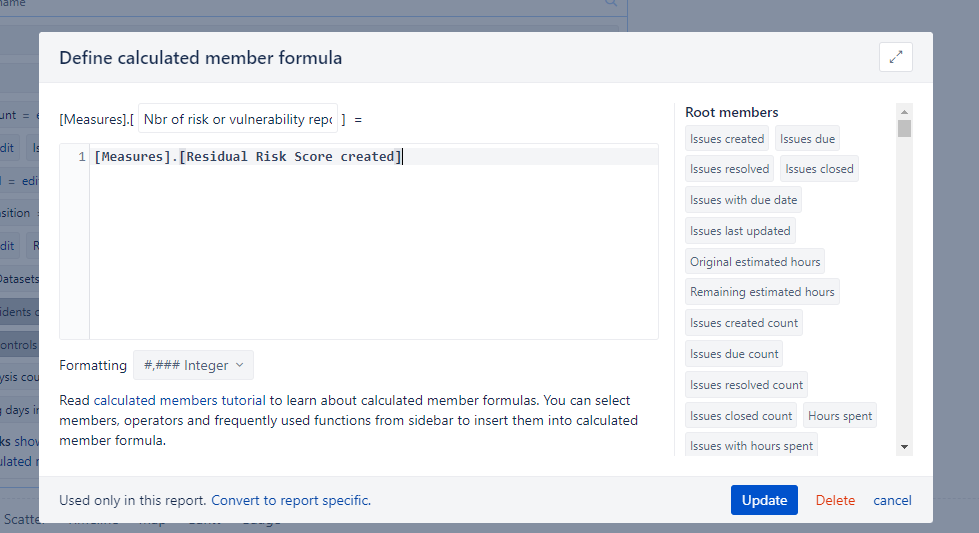Hi!
In jira, when we close a specific issue type, we have a transition screen asking for the results of the work done. In the ticket, at the end it looks like this:
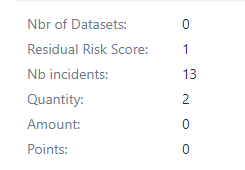
I try to build a report showing the number of each results by month. At the end it should look like this:
I have 2 problems.
1- the month is based on the creation date not the closing date. How can I change it to show by the closing month? Actually I put:
2- Nbr of … count only 1 (which is the jira ticket) instead of the number that we entered when we closed the ticket. (for example in the first attachment, it will count 1 for Nb incidents instead of 13)
I tried:
- [Measures].[Nb incidents created],
[Status].[Issues closed] - [Transition].[To present => Closed],
[Measures].[Nb incidents created] - [Measures].[Issues closed]
[Measures].[Nb incidents created]
It counts only 1 which is the ticket changed to closed, what I need is to show the number entered in the ticket for each category. Right now, it looks like this:
Can you help me?
Thanks ![]()