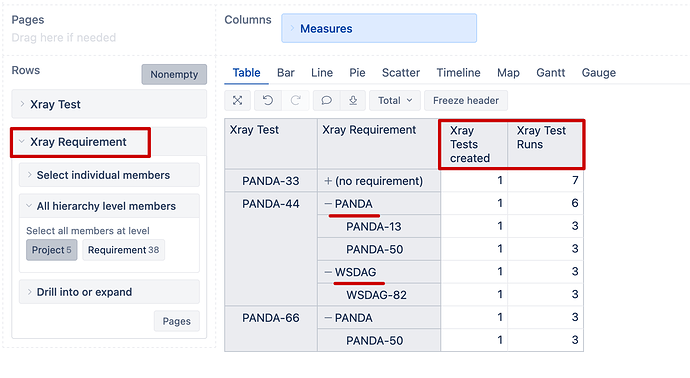Hello, is it possible to generate reports/charts/gadgets pulling XRay testing data/results from multiple projects in Jira and summarize into one report in eazyBI? We have Epics Stories in Project A/B/C, we have test data in project A/X/YZ. But they trace to any of the project’s A/B/C. will we be able to show traceability/test results across all the project for overall status.
1 Like
Hi @ed_grimley2001,
Yes, you can run testing reports across projects. In import options, make sure to select both projects, projects A/X/YZ with testing data and projects A/B/C with requirement issues and defects.
In the report, use the “Xray Requirement” dimension to represent Epic Stories and “Xray Defect” to represent bugs found during testing. On columns, select Xray-specific measures, like “Xray Test Runs”, or “Xray Tests created”.
Here are more details on Xray data import in eazyBI and what each measure and dimension represents: Xray Test Management)
When data are imported, you might want to start by checking out reports in the “Samples Xray” folder.
Best,
Zane / support@eazyBI.com
1 Like