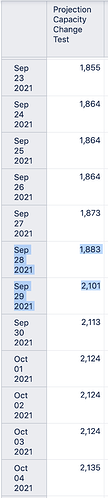Hello,
I’ve been trying to create a chart that will predict when we complete a project. I’ve used the Rolling Prediction calculated member from the sample Project Prediction Report, using the avg of the last 4 weeks of velocity, which has worked great!
I’d like to change the rate of progress (i.e. slope of the prediction line) mid-project, so I’ve appended a 2nd WHEN argument below the first, and updated the time boundaries, see below. When I do this, on the day of the rate change, the expected tickets closed jumps up by a lot, but every subsequent day, increases by the 20% I expected (please see the screen shot, and the highlighted unit increase from Sep 28-29 compared to daily increases on other days). Does anyone know why this is happening?
Thanks in advance for any thoughts/suggestions
--annotations.group=Predicted by issues
Case
when
DateInPeriod(
'Today',[Time].CurrentHierarchyMember)
then
NonZero((
[Measures].[Est Days Resolved],
[Time].CurrentHierarchy.DefaultMember))
When
DateBetween(
[Time].CurrentHierarchymember.StartDate,
'Today',
-- predicted date by rolling period
'Sep 28 2021'
)
Then
-- current progress
NonZero((
[Measures].[Est Days Resolved],
[Time].CurrentHierarchy.DefaultMember))
+
-- add pace for each day in future
(AVG(
{[Time.Weekly].[Week].CurrentDateMember.Lag(4): -- should match the weeks in Rolling predicted
date measure
[Time.Weekly].[Week].CurrentDateMember.PrevMember},
CoalesceEmpty(
([Measures].[Est Days Resolved],
[Time].DefaultMember),
0))
-- workdays per week
/ 5 )
-- axpand one of those two lines for additional scenarious
-- * 1.10 -- for best case
-- * 0.80 -- for worse case
*
DateDiffWorkDays('Tomorrow',[Time].CurrentHierarchyMember.NextStartDate)
When
DateBetween(
[Time].CurrentHierarchymember.StartDate,
'Sep 29 2021',
-- predicted date by rolling period
'Jun 30 2022'
)
Then
-- current progress
NonZero((
[Measures].[Est Days Resolved],
[Time].CurrentHierarchy.DefaultMember))
+
-- add pace for each day in future
(AVG(
{[Time.Weekly].[Week].CurrentDateMember.Lag(4): -- should match the weeks in Rolling predicted
date measure
[Time.Weekly].[Week].CurrentDateMember.PrevMember},
CoalesceEmpty(
([Measures].[Est Days Resolved],
[Time].DefaultMember),
0))
-- workdays per week
/ 5 )
-- axpand one of those two lines for additional scenarious
* 1.2 -- for best case
-- * 0.80 -- for worse case
*
DateDiffWorkDays('Tomorrow',[Time].CurrentHierarchyMember.NextStartDate)
End