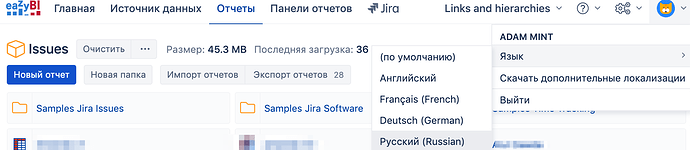It will be nice to have russian locale
Hi,
Please, check the documentation on how to enable some other locales in eazyBI besides the standard:
You can tell to enable Russian language for the download and once you have downloaded the translation you can enable it. The following advanced settings did that:
[locales]
translators = ['admin']
translator_locales = ['ru']
available_locales = ["en", "fr", "de","ru"]
After you have downloaded the translation, please, remove those two lines, unless you might need to download the translation again:
translators = ['admin']
translator_locales = ['ru']
The Russian locale should look like this:
Kindly,
Janis, eazyBI support
Hello! I tried to go with method described with Chinese. It doesn’t work for me. Option “download additional locale” doesn’t appear. Could you help please to troubleshoot?
Hi,
Please contact support, we will need additional details.
Kindly,
Janis, eazyBI