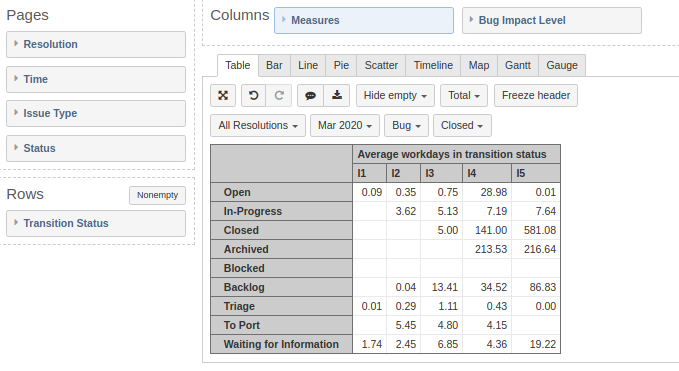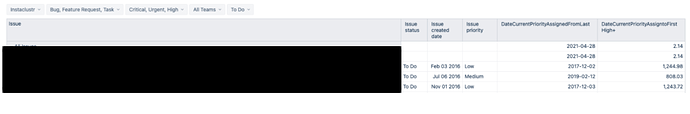I’m trying to do a table of the “average workdays in transition status”… and it works pretty well with the standard way:
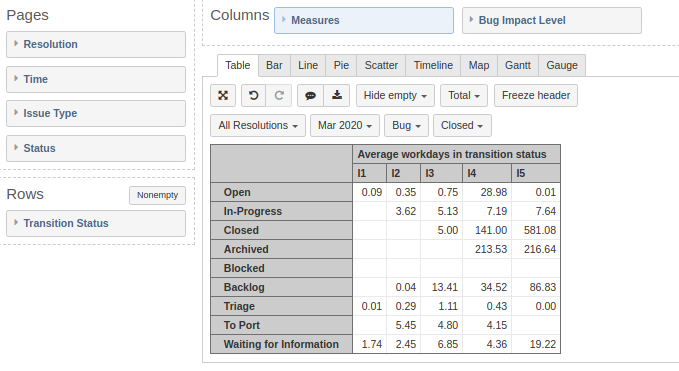
The problem is that the “Waiting for Information” status was previously called “Blocked”.
As you can see on the table above, no data appears on the Blocked status although the issues were definitely on that status before. (I have an image showing this, but It wouldn’t let me post it)
At first I thought the values for both “Blocked” and “Waiting for Information” were in the “Waiting for Information”, which is also not true looking at the data. Any idea of what’ happening here?
Thanks!
eazyBI should rename the old value of statuses and show any data with the new Status (Transition status, Transition) only.
Any historical measure (Average workdays in transition status) takes into account any dimension selection on Pages. Any dimension supporting value changes (Time, Resolution, Issue type) will take this into account.
Average workdays in transition status will give you any values for issues moved from the selected status on Mar 2020, was Issue type = Bug at the time when the transition was done.
eazyBI imports historical values and will count any activity based on issue change history (default history tab in Jira). You would like to check when the activity was done, if an issue was Bug at the moment of the transition. Please use always only default Jira history tab to validate historical data import in eazyBI.
You would like to check if custom field Bug impact Level imports value changes or not (check import options for the field). If the custom field has value changes import it will take into account historical value on the issue for the field at the moment of the activity when you are using historical measures.
Daina / support@eazybi.com
Just as a followup ~
The change to the “Waiting for information” was done on February, hence no values appeared in March.
Thanks a bunch!
hi team,
I’m trying to get the age for the ticket the has priority High+. When I try to do that, I’m getting all priorities instead.
DateCurrentPriorityAssigntoFirst High+
DateDiffDays([Measures].[DateCurrentPriorityAssignedFromLast], Now())
DateCurrentPriorityAssignedFromLast
TimestampToDate(
(
[Measures].[Transition from last timestamp],
[Transition Field].[Priority]
)
)
Could you please help me to get on the ones with the requested priority/ies
?
Thanks