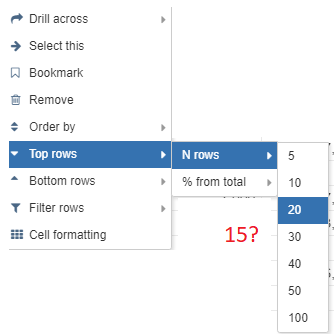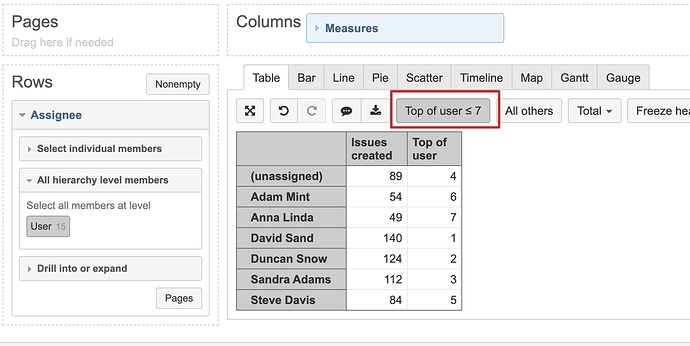Hi EazyBi Community,
I have a simple yet apparently difficult question.
I want to select the top N rows just like below but I specifically want to show the top 15 rows in this case
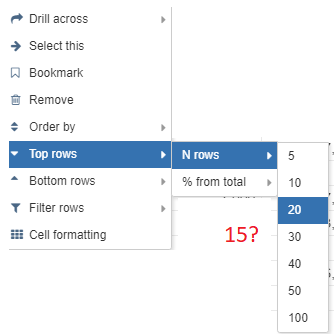
Is there no way to specify the number of rows to show specifically when using this method?
What would the workaround be? I want to show the top 15 values as calculated in our project and the values are sorted from highest to lowest in the table.
Thank you in advance,
Hi,
The options for the “Top N rows” is hardcoded in the user interface. A workaround for this use case is to implement the custom measure giving the “rank” of the row in the report and apply the report filter on this measure.
You can calculate the order number of the specific row when you order the respective memers with the “Rank” function. For instance, when I have “Assignee” dimension in my report and I wish to filter top 7, the solution would be to create the custom measure “Top of user”:
Rank(
[Assignee].CurrentMember,
Order(
[Assignee].[User].Members,
[Measures].[Issues created],
DESC
)
)
Then you can apply filter to the report to have top seven Assignees:
Kindly,
Janis, eazyBI support