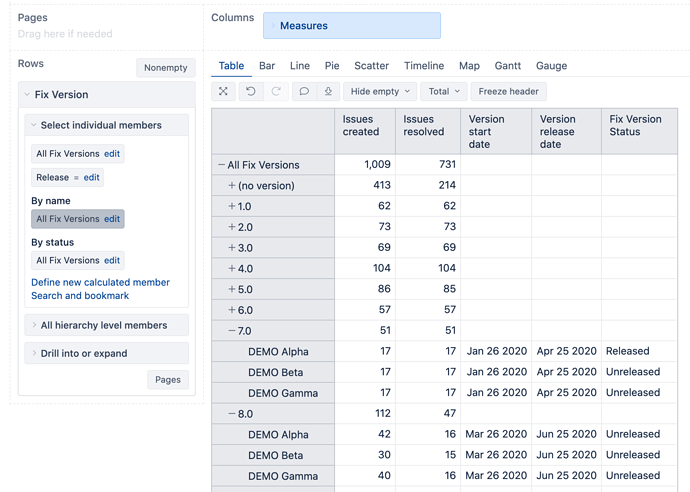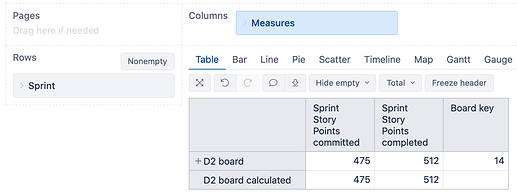Hello, working with eazyBI reports, I have some questions.
-
Every fixVersions, projects, components and sprints have their own ID. Projects have their own keys also. But it seems that page selection works with name. When I change Jira project name or Scrum board name, the selection isn’t renewed to the item under the new name. It is a kind of annoying thing because I have to reselect every page of every reports when there’s any changes with names. Is there any options that pages work with ID, not name?
-
With the Fix Version page, there are categories, Archived, Released, Unreleased. When a version released on Jira, an item with same name is added to Released, but report still watches the version under unreleased. It seems a little simillar with #1. question, I guess. Is there any automatically updates when versions are released?
I’m looking for any tips or recommendations. Thanks.
I will start with the second question—the default Fix version hierarchy groups versions by Statuses. Therefore, the particular member selection might not work if the version status changes from Unreleased to Released. We suggest considering Fix version hierarchy By name for this case. If needed, you can use the Project dimension to filter out the Version by a particular project. However, with the fix version selection by name, the report might work for cross-project reports if you are using the same names for parallel versions in several projects.
However, the solution suggested above will not work if you will change the name of the version. eazyBI uses dimension member names for storing selections made with particular members in reports.
You can consider exporting reports and using some plain text (or code) editor to replace the previous name with a new one and import report definitions back.
If the changes are quite often for some members, you can consider creating calculated members for each member selection and use a formula with this pattern to address the member by key:
[dimension].[level].&[key]
For example, if I have a Board with a key 14, I can create a calculated member for this board with this formula:
[Sprint].[Board].&[14]
Where Sprint is a dimension name, Board is a level name, and 14 is a key of the board.
Here I used a default board D2 Board and a calculated member of the same board (using the formula above) in the report:
You can use the function Aggregate with this member if you would like to have an option to expand to a particular board and sprints.
However, the calculated members might be harder to maintain than replacing the names in reports. Please check what might work for you. Calculated members do not have the same properties as default members, and some formulas might not work by default there.
Daina / support@eazybi.com