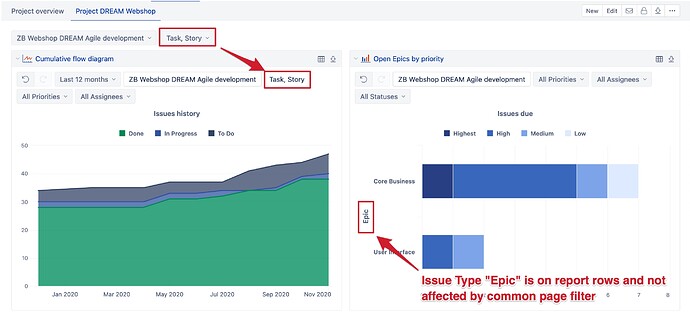I have a dashboard with an issue type common filter. For all but one of the reports it needs to be story, task, and bug. However, there is one report that I want to show only Epics. Can I disassociate one report from the filter so that I only see Epics only and not stories in the chart?
Hi @Oriyah_B,
In the eazyBI dashboard, a common page filter by Issue Type will affect all reports that have Issue Type dimension on pages (https://docs.eazybi.com/eazybijira/publish-reports/create-dashboards#CreateDashboards-Pagefiltersfordashboard).
If you would like to run a report for a particular issue type “Epic”, you might set the “Issue Type” dimension on rows or columns. This way common dashboard filter won’t affect the report, and users also won’t be able to change the issue type in that particular report.
Best,
Zane / support@eazyBI.com
Thanks Zane!
So there is no way to separate a report in the dashboard correct?
If “Teams” was a common page filter for the dashboard, I can’t select a team within one of the reports on the dashboard.
Hi @Oriyah_B,
The common page filter purpose is to synchronize the reports on that dashboard so that users would not select values for similar page filters in all dashboard reports.
You can separate a report within a dashboard when a report does not have a page filter (dimension) matching the dashboard’s common page filter (dimensions). Remove a dimension “Team” from the report pages if you want to isolate a report from the dashboard and common page filter “Team” selected value.
Best,
Zane / support@eazyBI.com