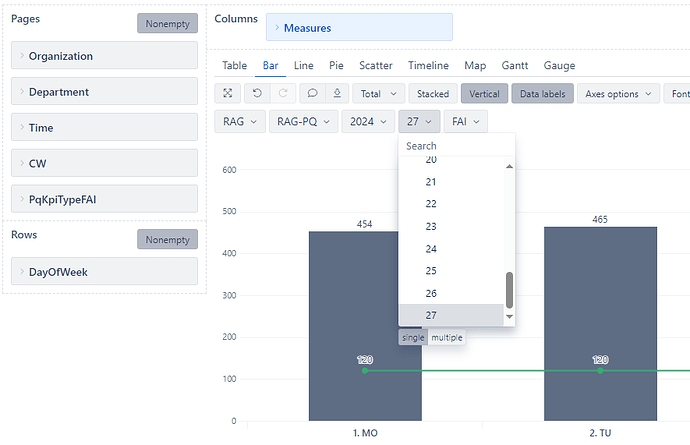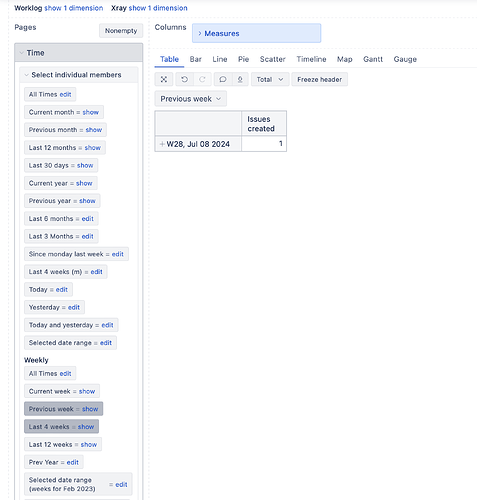Good morning.
I have some reports with imported data. They are working fine and the data is shown per calendar week. What I would like to have, is that always the current calendar week is shown on the dashboard, so the users don´t have to change the week every day. Is this possible? I couldn´t find an answer
Hi NadineArnold,
Welcome back to the eazyBI community!
If you select predefined member “Previous week” in the Time dimension and save the report with this member in pages (or rows), then the report will work dynamically and the week will change automatically.
Let me know if that works for you or if a different solution is needed.
Kindly,
Ilze
Good morning, this is not working for me. On the one hand, I don´t have this option in the weekly part shown and on the other hand, no matter what I try to set, more days than in the current weeks are shown. I tried it today (it is Wednesday) and all weekdays are filled with information. But it should only be Monday to Wednesday. For the jira issues import I also can set the start of a week, but for the cube with the sql imports I´m not able to.
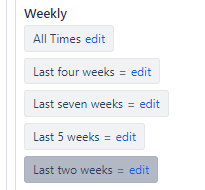
Hi NadineArnold
You can create a new calculated member in Time dimension default hierarchy that shows days from the start of the week:
Aggregate(
[Time].[Day].DateMembersBetween(
'first day of this week',
'today'
)
)
or for Time.Weekly hierarchy use:
Aggregate(
[Time.Weekly].[Day].DateMembersBetween(
'first day of this week',
'today'
)
)
If you select and save this calculated time member in the Page filter as default value, then report would change to reflect the current week.
I hope this helps.
Kindly,
Ilze