Hi there,
I am trying trying to create a custom hierarchy, but can’t manage to setup this properly.
There are 2 use cases I have to serve.
- Hierarchy, where I have:
- Issue Types: Initiative, Epic, Story
- Initiative → Epic → Story
- Initiative is parent task of Epic
- Epic is parent task of Story
- Hierarchy, where I have:
- Issue Types: Initiative, Story
- Initiative → Story
- Initiative is parent task of Story
I want to have an eazybi report in a table form, where I can make a drilldown for both cases in the same table.
Any suggestions how to set this up?
Currently I am using the issue dimension in “Rows” with Advanced Roadmaps for Initiative and it works fine for hierarchy 1). But the second one is not working, as it cannot recognize the direct connection between Initiative → Story.
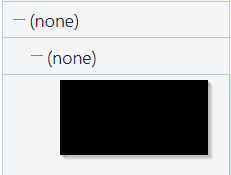
Thanks for the support!
Best,
DNL