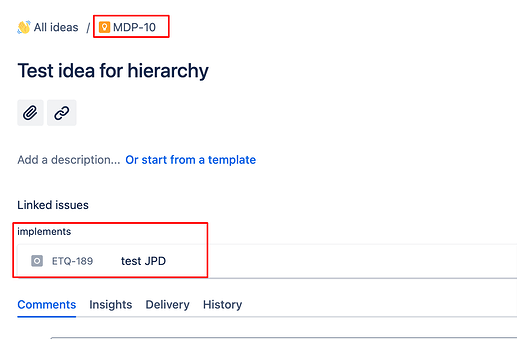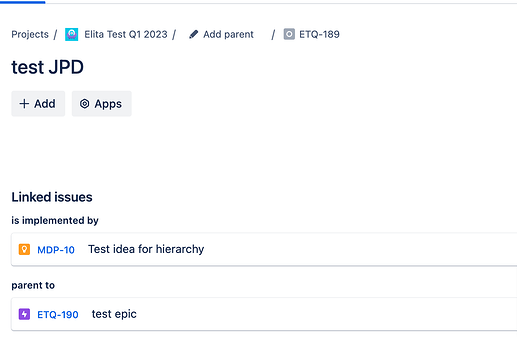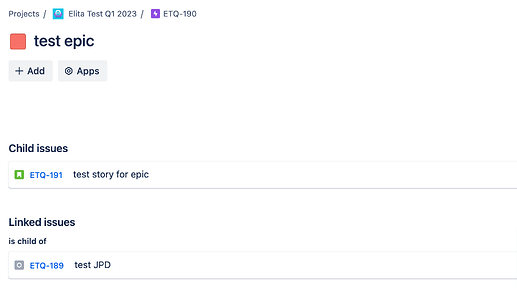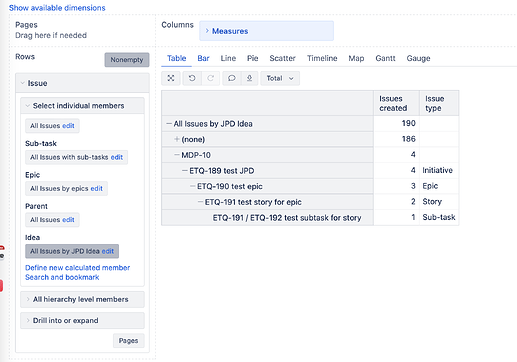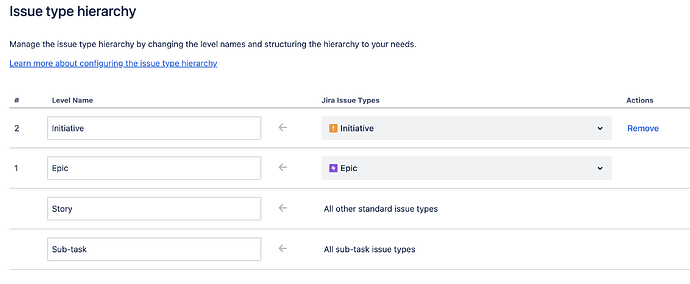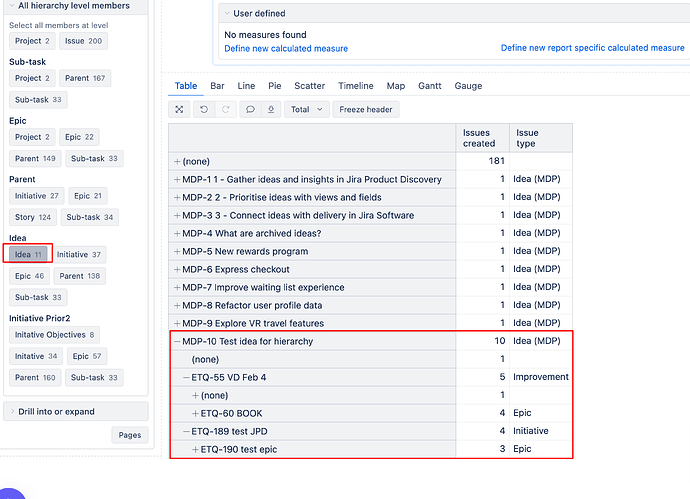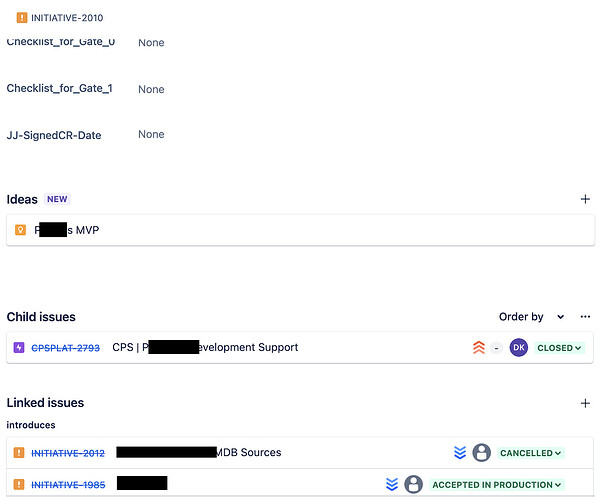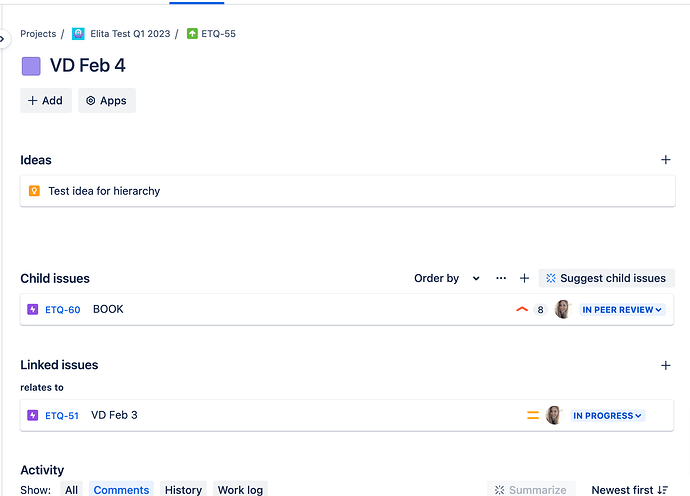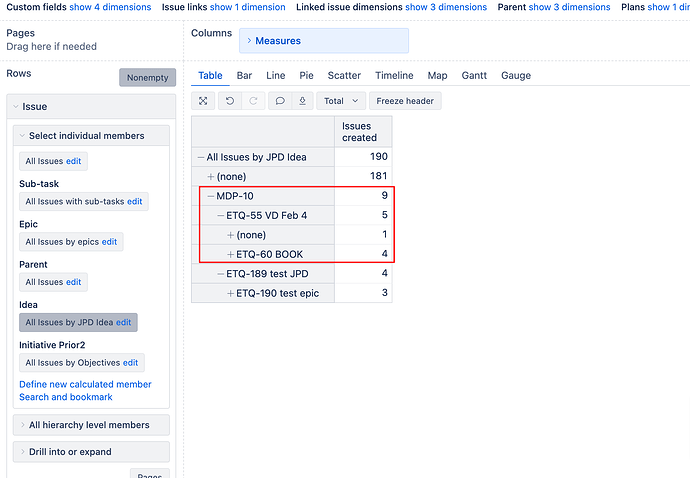I have the following hierarchy setup in Jira which are :
Initiative->Epic->Story/Task/Bug/Spike->Sub-task
This was done by adding “Initiative” to the hierarchy in the jira settings MYDOMAIN.atlassian.net/jira/settings/issues/issue-hierarchy. So on an epic you simply set the parent to be the initiative
Then, we have an additional layer on top which is the issuetype “Idea”. This is from Jira Product Discovery (JPD). We link Ideas to Initiatives via this feature in JPD called “Delivery Tickets”. When I use the Jira REST API to fetch an Initiative, I can see that this relationship is actually just an issuelink:
'type': {'id': '10007',
'inward': 'is implemented by',
'name': 'Polaris issue link',
'outward': 'implements',
'self': 'https://MYDOMAIN.atlassian.net/rest/api/2/issueLinkType/10007'}}],
I tried following the instructions here How to create an additional issue hierarchy but I haven’t gotten it to work yet.
I first tried via the epic hierarchy, but I couldn’t even get the initiative-epic relationship to link in the eazybi report. I think it’s because it’s because initiatives & epics are linked via parent and not an issue link:
[jira.customfield_initiative2]
name = "Initiative2"
inward_link = "is child of"
issue_type = "Initiative"
dimension = true
update_from_issue_key = "epic_key"
[[jira.issue_hierarchies]]
name = "Alextest - epic"
all_member_name = "Alextest - epic"
levels = [
{name="Initiative3",key_column="customfield_initiative2",issue_type="Initiative"},
{name="Epic",key_column="epic_key"},
{name="Parent",key_column="epic_parent_key"},
{name="Sub-task",key_column="subtask_key"}
]
Then I tried the jpoh hierarchy. I was able to get Initiatives & Epics to link, but I can’t get Ideas & Initiatives to link
[jira.customfield_idea2]
name = "Idea"
inward_link = "is implemented by"
issue_type = "Idea"
dimension = true
update_from_issue_key = "jpoh_parent_3"
[[jira.issue_hierarchies]]
name = "Alextest - jpoh"
all_member_name = "Alextest - jpoh"
levels = [
{name="Idea",key_column="customfield_idea2",issue_type="Idea"},
{name="Initiative",key_column="jpoh_parent_3",issue_type="Initiative"},
{name="Epic",key_column="jpoh_parent_2"},
{name="Parent",key_column="jpoh_parent_1"},
{name="Sub-task",key_column="subtask_key"}
]
If anyone has any ideas, please let me know