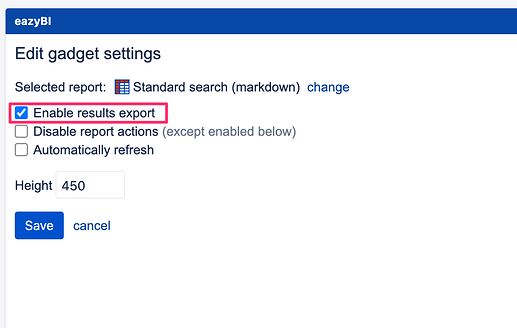Hello,
how can I share a URL for a specific Report or Dashboard?
Every time I cut and paste the URL and share it with somebody else, they go back to the main EazyBI Home page.
Thank you
Hello @luisa.randon,
Welcome to eazyBI community!
Although I already shared this answer with you in support email, I will post it here as well if someone else is looking for this.
Currently, there is no option to share eazyBI report as URL. eazyBI for Cloud works within Jira framework and we have one URL for a user for any report. We have some ideas on how to support but it is still in our backlog.
Meantime, You can consider publishing a report in Jira dashboard and sharing the Jira dashboard with your colleagues. Or share a report name as eazyBI has an option to search for a report by name.
best,
Gerda // support@eazyBI.com
Is there the option to download the reports generated in eazybi from the Jira panel?
Hi @Marcelo_Ignacio_Cid1 ,
If you are using the eazyBI report in the Jira dashboard, then you can enable the export result option:
See more here on how to configure the eazyBI report gadget in the Jira dashboard: Publish in Jira dashboards
Is filtering by a parameter in the URL possible now? We’re using EazyBi for JIRA DC On-Prem.
Hi @Anthony_B ,
The functionality of passing the selected_pages parameter currently only works with the report result export API functionality and embedded reports - Report results export API.
We do have a request similar to yours in our backlog. I added your vote to it, but I don’t have any estimates to share.
best,
Gerda // support@eazyBI.com
hi @gerda.grantina Is there any progress on the original request on this conversation? You mentioned that such a feature is in the backlog, but didn’t mention how we could vote or followup on it ? Or maybe I missed it…
PS: The link in your latest reply gives me a 404.
Thanks !!
Hi… Any progress on original request
You can share the URL to the specific eazyBI report or the dashboard.
- on eazyBI Cloud, open the report/dashboard and copy the URL of the report.
- on eazyBI for Jira Data Center app, open the report/dashboard and copy the URL of the report.
- on eazyBI for Jira Cloud app it requires more steps because all of the apps are enveloped in the Atlassian “environment”. Open the report and choose to embed the report in the iframe with the access token. Then copy the URL of the report without the token (Use public access token).
However, note that eazyBI checks on the user access rights to this particular report/dashboard – the user should be added to the eazyBI account as a user to see the report/dashboard (Account users).
If you would like to share the report/dashboard with the users who are not added to eazyBI, then you can generate a link with public access token and share that link with anyone. Here is how to do this: Use public access token. Please consider data security before making reports public.
Best,
Zane / support@eazyBI.com
Dear Zane,
I am a bit confused:
on eazyBI Cloud, open the report/dashboard and copy the URL of the report.
The URL does not change when I open a dashboard so that it always leads to the eazyBI landing page with the list of accounts. As soon as I want to open the dashboard within a new tab I get asked to login with an eazyBI account. I created one but then I get forwarded to an empty eazyBI space.
So for me I still cannot get a working URL for my dashboard. Am I doing this wrong?
Which eazyBI account am I supposed to login to when I get forwarded there?
Thank you very much and best regards,
Jonas
Most likely, you have eazyBI for Jira app on Jira Cloud; in that scenario, eazyBI is embedded in the Jira and the URL does not change indeed.
Hi Zane,
Even after following these steps, I’m still unable to obtain the URL for the report. Instead, clicking the link redirects me back to the homepage.
Thanks,
Lakshmi
In the Analyze view (folder view), right clicking on the report allows you to copy the report link. This seems to work for sharing.
For now, there is no good workaround for sharing direct links to reports and dashboards on the Jira Cloud. The eazyBI app is embedded in Jira on the Cloud, and URLs are generated differently.
One problem is to obtain the correct path to the report, which could be achieved with the methods described in this post. Howevere, once the user leaves their Atlassian site and opens the report on the eazybi.com site, the Jira authentication does not work.
We have an improvement on the backlog to provide a simpler and more convenient option for sharing the report, like a button that would allow you to copy links to a specific report. This improvement has been selected for development, but I can not give exact dates when it might be available. I will update this Community post once there is a solution.
Best,
Zane / support@eazyBI.com
We just moved to Jira Cloud and this was indeed a disappointment that you can’t share links to dashboards anymore. Really impacts user experience negatively. We are hoping this would get resolved quickly.
Do you have a public backlog available and if yes, could you share the exact improvement item on your backlog.
I hear you on this! There are slight differences in implementation between Jira Cloud and Data Center, and users are very sensitive to them after migration.
The eazyBI backlog is internal, as there is a lot of technical information and tasks on the backlog that can confuse people. However, this Community platform serves as a public request and feature list for eazyBI; we update the community posts when new complete or partial solutions are available.
I cannot provide an exact date, but the new feature to get the link for sharing reports and dashboards on the Cloud is prioritized for development. I will update this post.
Best,
support@eazyBI.com
Is there really no way to share a dashboard or analysis when on the Atlassian Cloud solution? That is mindblowing to be honest, that is a core need of such a tool. We need to be able to guide stakeholders to the specific page where the content is.
@Kent_Ejby, I hear you. URLs in the Atlassian Cloud have platform-related specifics; therefore, the report sharing with the simple link is unavailable.
This is a pressing problem for several clients, and we are looking for a valid solution that fits different browsers. This improvement is on our roadmap, but I cannot share any dates.
Best,
Zane / support@eazyBI.com