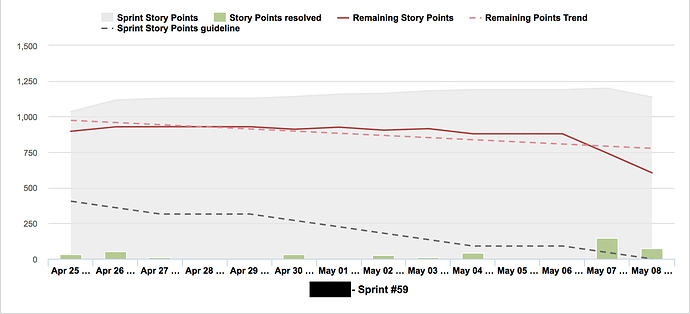I have a simple burndown chart. We display it on a dashboard at 50% width, which causes the dates to become truncated as shown below. How can I tell EazyBI to use a short date format such as M/DD?
I do not want to rotate the date labels as it wastes vertical space. I do not want to make the font smaller (it’s already set to “small” anyway). I want the labels to read “4/25 4/26 4/27” etc.
Hi,
If you use eazyBI add-on for Jira server, you could try using custom locales to change the way (by changing the format) how dates are displayed in the eazyBI reports.
https://docs.eazybi.com/display/EAZYBIJIRA/Custom+locales
N.B. it would affect all reports on the eazyBI account since custom locale is common for all reports in the account.
Martins / eazyBI team
Hi Martins,
will it affect only all reports on the particular eazyBI account or all reports on the server?
Cheers, Sergey
Hi,
It will affect all reports on eazyBI (all accounts) for that particular user who selects the custom locale.
Martins / eazyBI support
Hi Martins,
and if I upload a file like example.yml from the page?
Will that not update my default locale “en” and view by all users?
Hi @grasmueck
We do not recommend changing existing default locale (en) exactly due to the reason that it might affect all eazyBI users in all eazyBI reports.
Martins / eazyBI
Hi @martins.vanags,
how can I modify the file to create additional localisation and not overwrite the existing default, then?
Could you provide an example?
Hi
I might mislead you earlier.
The example from our documentation page would add another new custom locale but not override the default locale.
Martins / eazyBI
Yes, exactly.
The example would describe a locale with a technical name “xx” which should be available when added via advanced settings.
Martins / eazyBI