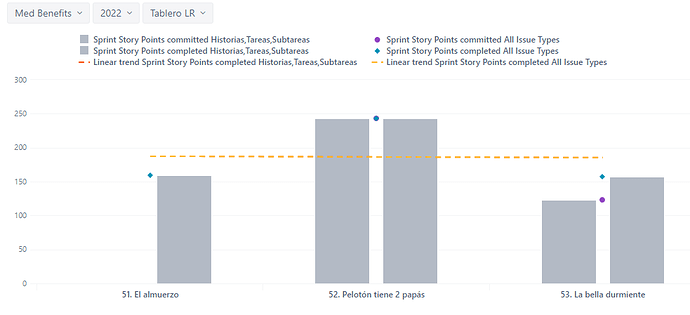Hello!
I generated a sprint report to be able to filter them by time but it always leaves out the committed one since the time filter considers the completed story points and not the committed ones since they are not within the filtered time.
How can I remove the completed story points if the committed ones do not appear? Or how can I show the commitments (even if they are not within the period) if the completed ones are shown. Both options would be useful to me. It’s possible?
Thank you!
Commited measure:
( [Measures].[Story Points added],
[Transition Field].[Sprint status],
[Sprint Status].[Active],
– An issue was in a sprint at a sprint start time
[Issue Sprint Status Change].[Future => Active]
)
Hi @Emiliano_Romero
To achieve this, you’ll need two new calculated measures.
The first one is “Committed All times” with the formula:
(
[Measures].[Sprint Story Points committed],
[Time].DefaultMember
)
In this measure, the “Sprint Story Points committed” measure will ignore the Time selection in your Pages filter. You don’t need to enable this measure in your report, this is only needed for the additional “Sprint Story Points committed v2” measure that will have a formula like this:
CASE WHEN
NOT IsEmpty([Measures].[Sprint Story Points completed])
THEN
[Measures].[Committed All times]
END
Use this new “Sprint Story Points committed v2” with your default “Sprint Story Points completed” measure in the report, and you should see both of the Bars for all the sprints in your selection!
Best regards,
Nauris / eazyBI support
1 Like