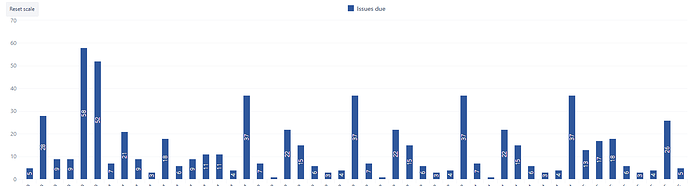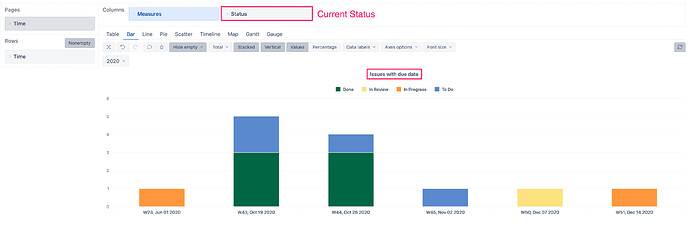Hi @maxm,
Depending on how you want to see your report, there are several ways on creating one with due dates and status.
-The easiest way to see due dates split by current statuses, is to use measure Issues with due date that doesn’t take into account if the issue is resolved (Issue due counts only unresolved issues by its due dates) and use it together with Status dimension.
-Issue due counts only currently unresolved issues, if you need a historical view then eazyBI has a report that counts issues by their due dates in the past, see different calculated measures here: Issues - Jira Demo - eazyBI
-If you want to compare when the issues have been transitioned to particular status and if the due date is greater than it (it was solved in time), then there is an option to create in transition status aggregate with several statuses you are interested in:
Aggregate({
[Transition Status].[Closed],
[Transition Status].[Done]
})
Then create a calculated measure that uses DateCompare() function to compare if the issue due date and the last transition date to the status:
Solved before due date:
NonZero(
Count(
(Filter(
Descendants([Issue].CurrentHierarchyMember,[Issue].[Issue]),
DateInPeriod(
[Measures].[Issue due date],
[Time].CurrentHierarchyMember
)
AND
[Measures].[Issues with due date]>0
AND
DateCompare(
([Measures].[Transition to status last date],
[Transition Status].[Done and Closed],
[Time].DefaultMember),
[Measures].[Issue due date]
)<=0
)
)
)
)
Solved after due date:
NonZero(
Count(
(Filter(
Descendants([Issue].CurrentHierarchyMember,[Issue].[Issue]),
DateInPeriod(
[Measures].[Issue due date],
[Time].CurrentHierarchyMember
)
AND
[Measures].[Issues with due date]>0
AND
DateCompare(
([Measures].[Transition to status last date],
[Transition Status].[Done and Closed],
[Time].DefaultMember),
[Measures].[Issue due date]
)>0
)
)
)
)
In the report:
best,
Gerda // support@eazyBI.com