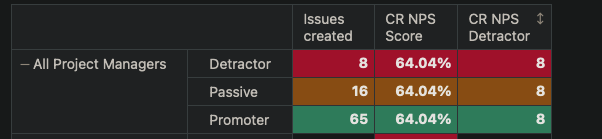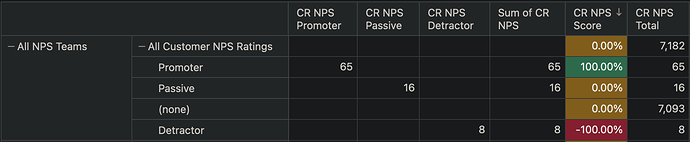Hi,
I created the calculated measure “CR NPS Detractor” that basically filter only the value of the Detractor option, this is my definition:
Sum(
{[Customer NPS Rating].[Detractor]},
[Measures].[Issues created]
)
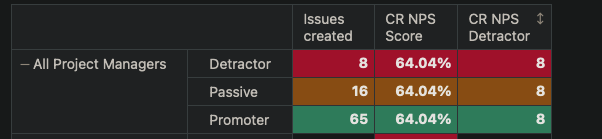
Why is it showing the number also for the other options? Is there a way to show it just to the relevant option on the Rows?
Daniel
@Daniel_Luevano
That is because the new measure is ignoring the Customer NPS Rating completely.
It would show same results for any table row
In your case, you would need a more advanced formula
CASE WHEN
[Customer NPS Rating].CurrentMember.Name = "Detractor"
THEN
Sum((
[Customer NPS Rating].[Detractor],
[Measures].[Issues created]
))
END
This formula would now be calculated only for one specific row in your report - row where Customer NPS Rating dimension member name is “Detractor”
Martins / eazyBI
Looks good @martins.vanags, but now how can I do to show also the totals on ‘All Customer NPS Ratings’?
@Daniel_Luevano
Try this code
CASE WHEN
[Customer NPS Rating].CurrentMember.Name = "Detractor"
THEN
Sum((
[Customer NPS Rating].[Detractor],
[Measures].[Issues created]
))
WHEN
[Customer NPS Rating].CurrentMember.Name = "All Customer NPS Ratings"
THEN
Sum([Measures].[Issues created] )
END
Martins / eazyBI
Hi @martins.vanags
Why don’t we add this feature to the product to automatically display the calculated measure for each row by applying all of the filter criteria that exists on that row?
Hi! How did you calculate the NPS score? Did you do the calculation inside of eazyBI?
@NadineArnold
It looks like “Customer NPS Rating” is a dimension imported in eazyBI rather than calculated field in MDX.
Martins / eazyBI