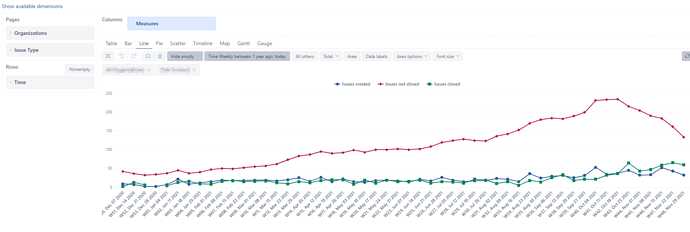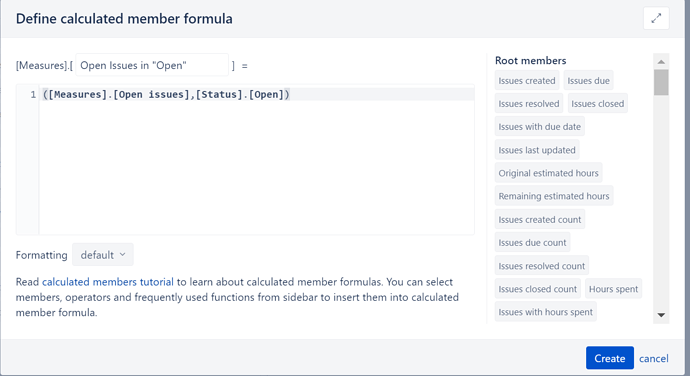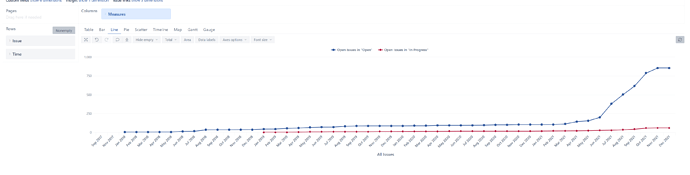Hello,
I have a report which includes the measurement “Issues not closed”. This works fine and as expected.
However I would now like to add a measurement which shows the number of tickets in specific states for the current week. So for example show all tickets which in week 48 where in one of the status A, B or C.
Could give me a hint on how to do this?
Thank you.
Johannes
Current report:
Hi @jrukaber,
You can use tuples as explained here: Calculated measures
Example of Formula
Example:
Hi @eli_solutions,
thanks for the response.
This however seems to be adding the issues in these status on top each other, week by week.
What I would need is having a number showing how many issues are in specific status in each week.
Something like for open issues as in this measure but instead for specific status:
CASE WHEN [Issue].CurrentMember.Level.Name <> 'Issue' THEN
Cache(
NonZero(Sum(PreviousPeriods([Time].CurrentHierarchyMember),
Cache([Measures].[Issues created]
- [Measures].[Issues closed])
))
+ [Measures].[Issues created]
- [Measures].[Issues closed]
)
WHEN [Time].CurrentHierarchyMember IS [Time].CurrentHierarchy.DefaultMember
THEN NonZero([Measures].[Issues due])
ELSE
-- optimized formula for drill through Issue
NonZero(IIF(
DateBeforePeriodEnd(
[Issue].CurrentMember.get('Created at'),
[Time].CurrentHierarchyMember) AND
NOT DateBeforePeriodEnd(
[Issue].CurrentMember.get('Closed at'),
[Time].CurrentHierarchyMember),
([Time].CurrentHierarchy.DefaultMember,
[Measures].[Issues created]),
0
))
END
Cheers
Johannes
Hi,
The solution is to use the Issues history measure with the Transition status dimension.
Please, check this example report in the Demo account:
https://eazybi.com/accounts/1000/cubes/Issues/reports/187032-cumulative-flow-diagram
Kindly,
Janis, eazyBI support
Hi Janis,
I got it working with Issue History.
Thank you
Johannes
1 Like