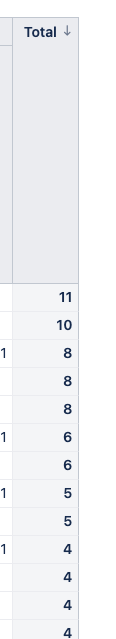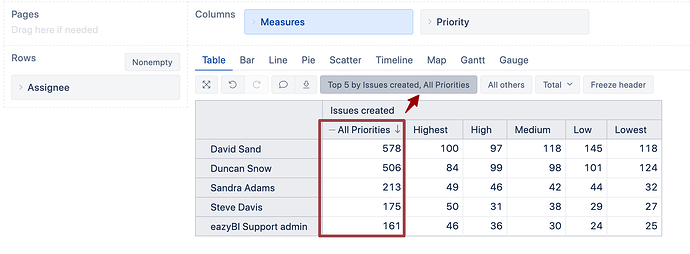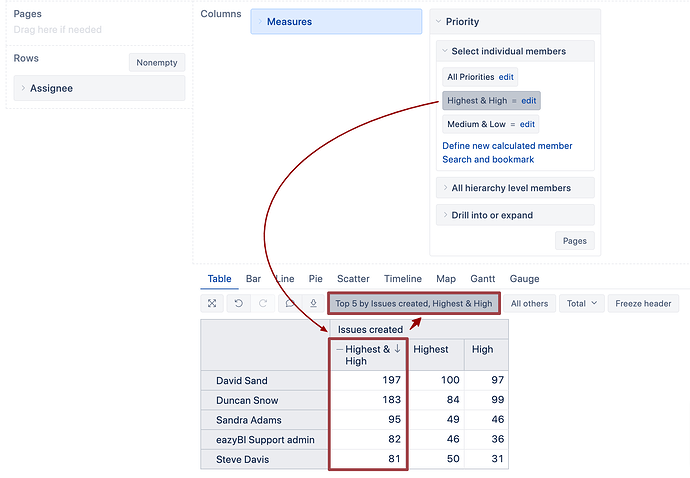Hi,
I have a table with my issues / client. I would like to have only the top 10 issue / client. When i select ‘total’ i would only see the top 10. Now, I can juste change the order (cf picture)
I tryied with this mesure :
Sum([Customers].AllMembers, [Measures].[Issues due])
But it’s not in one column, it’s one by customers.
How can I merge all of my column ? Or how can I do it with the total ?
Thanks a lot (sorry for my english, i’m french :p)
Hi @mollymoon2b
Welcome to the eazyBI community!
You may select “All Customers” in columns, expand it and apply Top 10 option on this “All Customers” column (Top rows > N rows > 10): Create reports .
“All Customers” column contains the total of all customer members.
See the example report below (I used the “Priority” dimension):
If you need to select only some customers in the report (a subset of all customers), create a calculated member in the “Customer” dimension where you aggregate all your needed members.
Then select this calculated member in the report columns (instead of All Customers), expand it, and set Top 10 on the top member of this calculated member. See example below:
Best,
Ilze, support@eazybi.com
1 Like