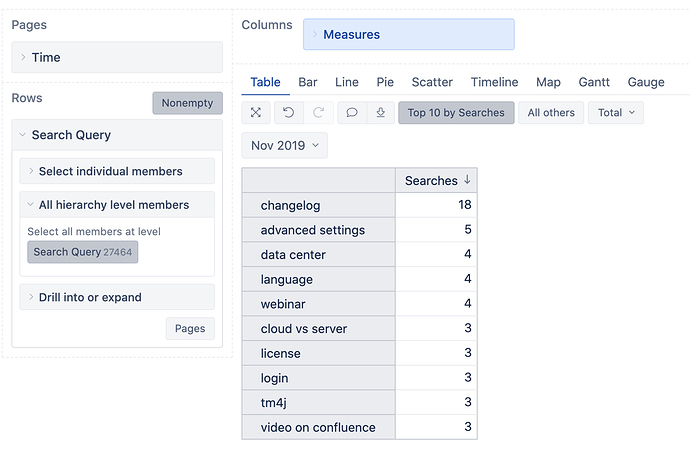Hi! How do you show the most searched queries on top of the report? I wasn’t able to achieve this with MDX unfortunately…
You can analyze search queries in Confluence with eazyBI for the confluence app. You can use the dimension Search queries with measures searches for this.
Then you can click on the table header to order by searches ascendingly descengingly
If you want to see only the top 10, select option *Top rows > N rows > 10 for this measure searches.
With version 6.2. you can use top/bottom cell formatting option and color to 10 searches in the table.
Daina / support@eazybi.com