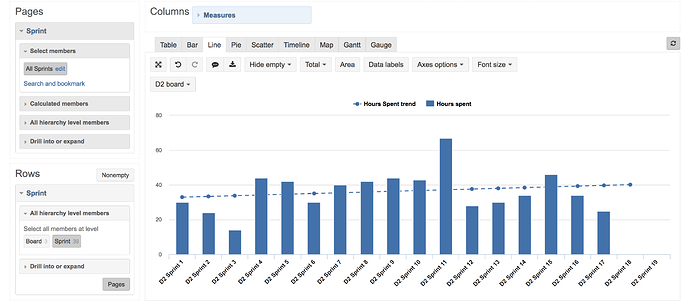Malik, Great suggestion!
A function LinRegPoint is a correct one to represent the trend.
LinRegPoint(Numeric expression output x, Set expression, Numeric expression y, Numeric expression x)
It requires numeric values on X axis. You somehow need to get numeric ordered value for any Sprint on rows. You can use the Sprint start date and get Timestamp (numeric) value based on it.
DateToTimeStamp([Sprint].CurrentMember.get("Start date"))
Here are some pointers you should take into account. The formula will work over Sprint with Start date. You can’t populate it over future Sprints.
You would like to define a set of Sprints as well. Here is the formula that will work within one Board.
CASE WHEN
NOT IsEmpty([Sprint].CurrentMember.get("Start date"))
THEN
LinRegPoint(
DateToTimestamp([Sprint].CurrentMember.get("Start date")),
Descendants([Sprint].Parent, [Sprint].[Sprint]),
[Measures].[Planned to Done %],,
DateToTimestamp([Sprint].CurrentMember.get("Start date"))
)
END
I used Sprint dimension both on Pages and Rows and select one Board on Pages and used Sprint level on Rows. The function will work for any Board selected on Pages.
Here is another example of Sprint trend line over several Boards in our demo account:
https://eazybi.com/accounts/1000/cubes/Issues/reports/68000-story-points-burn-down-in-selected-epic
It calculates Sprint rank instead of using Sprint start date. The example is with Epics, but you can use any other pages selections and the report still should work.