Hi @AshMizon ,
You can achieve this report by following these steps:
- Select the Epic link custom field in the data import screen; the Epic issue hierarchy is created in the Issue dimension. More info here.
- In Rows chose Issue dimension and select hierarchy level Epic.
- In Measures select “Story Points created” - at Epic level it will sum all Story points for Epic itself and its children.
- In measures create two calculated members:
-
SP for EPIC - tuple what will return only story points for issue type Epic
-
SP for epic CHILDREN - this calculates the difference between ‘Story points created’ and ‘SP for Epic’ or in other words - gets the total story point count just for Epic children (without Epic itself).
[Measures].[Story Points created] - [Measures].[SP for EPIC]
The final result looks like this:
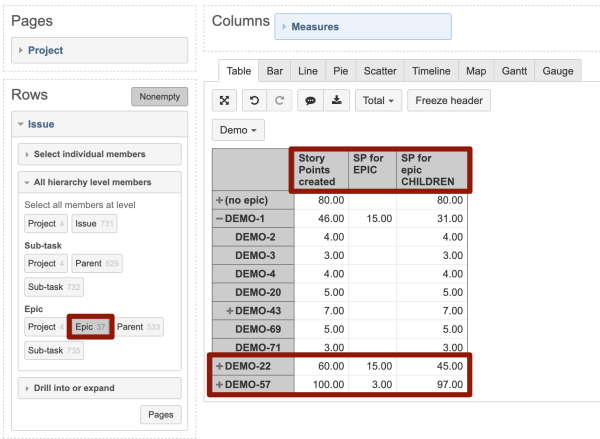
there was a similar question asked before and you can check the thread there to see some more details: Epic-Level Estimate.
But please let me know if you need any other assistance regarding this report,
Gerda / support@eazybi.com